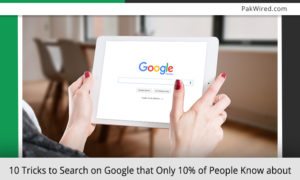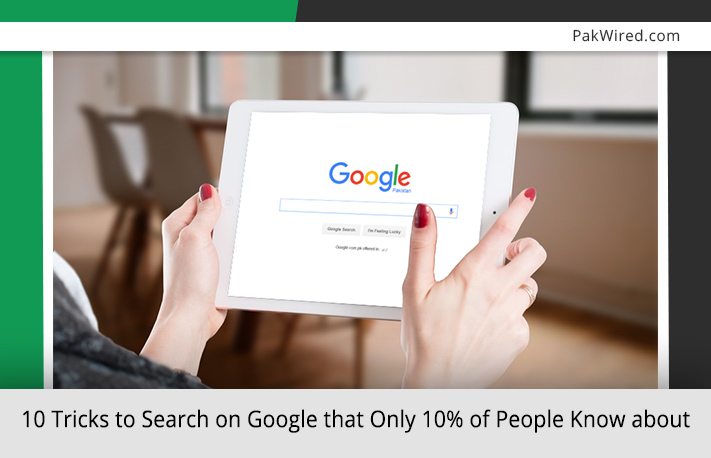This is the era of advanced information technology and high speed internet connections. Everyone can find information on virtually anything. We can access tons of volumes of scientific information; meanwhile we can learn how to make delicious recipes, how to dress up and much more.
1. This or That
Sometimes we don’t correctly remember the exact name or information that we have to search about. But this is not a problem, simply put in some related variations of what you are searching for, separate them by typing “or”. Then it will be much easier to select the search result that makes the most sense.
2.Using Synonyms
English language is rich of synonyms. This feature of English language seems a little convenient and helps while searching online.
If you have to find a website on a specific subject rather than those that include certain words, add “~” in your search.
If you type the term “healthy~food”, you’ll see the results about healthy recipes and healthy eating tips and guidance.
3. To search within a website
Sometimes you find an interesting article on a website and latter on if you want to reread it or share it with your friends, the easy way to find that same article or information again is to search within the same website. Type the URL (address) of the website Then a word or entire phrase from that article, you will find it immediately.
4. The Use of the asterisk (*)
Sometimes our poor memory prevents us from recalling that number, word or phrase we need in order to find what we are looking for, here you can make use of an asterisk symbol, “*”. Use “*” in the place of a word you can’t recall, and you will find a result you are looking for.
5. When many words are missing
If you forget the lengthier part of the phrase, try to write the first and last words and put “AROUND + (approximate number of words missing)” between them. As an example, “I wandered AROUND (4) cloud.”
6. A specific time frame
Sometimes we have to make a search for the event that occurred during a specific period of time. We can add a time frame to our query by using three dots between the dates. Just as example, if we want to find out about scientific innovations and discoveries between year 1900 and 2000, we can type:
7. Searching for a title
To find the title or the key words of an article you have to type “initial” before the term, with no space in between.
8. How to find similar websites?
If you have found a website you really like and want to check similar sites, type “related:” after that the address of the website, again with no space in between.
9. How to search a whole phrase?
If you want to find something specific, a whole phrase, in the exact order; the simplest and the most effective way is by framing you search term inside the quotation marks (“ ”).
As an example, if you type in “I’m picking up good vibrations” inside quotation marks, you will certainly see only those search results in which these words appear in the same sequence you wrote them in.
10. Non-essential search words
You can write a minus sign (-) before the non-essential search words, in this way these words get removed from your query. As an example, if you are looking for a website about interesting books, and you are not planning to buy them, you can use this trick.