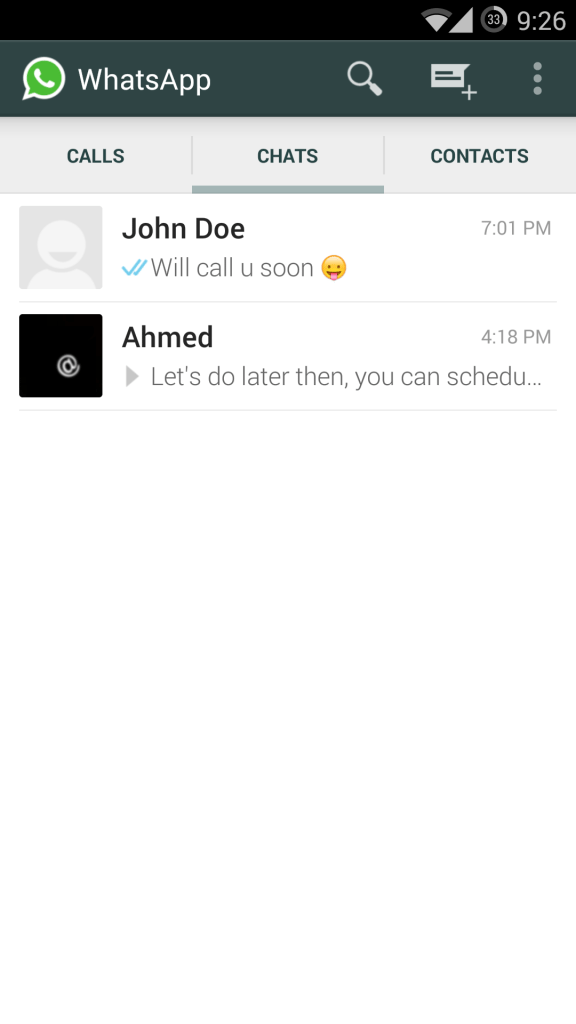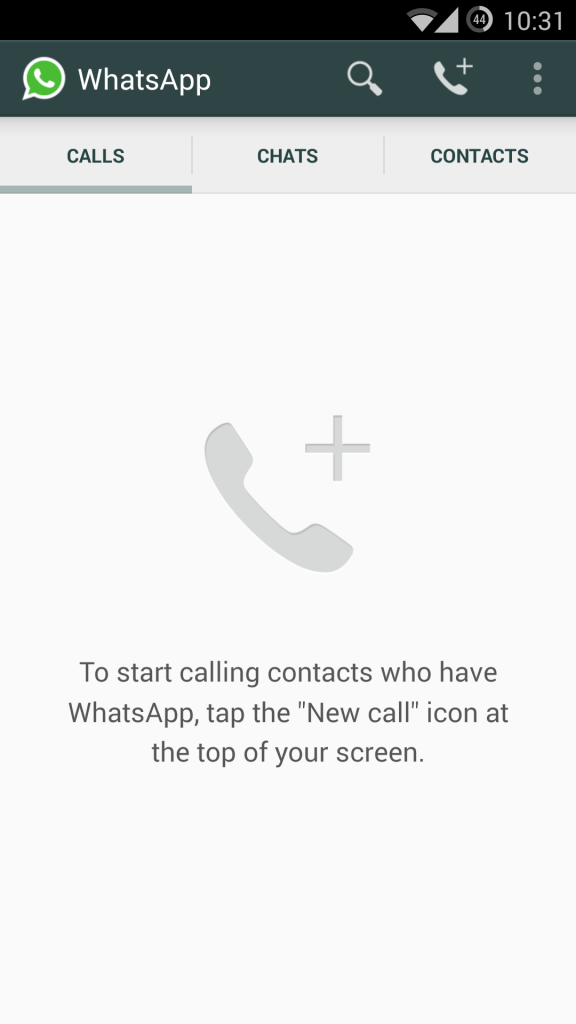Finally, the “phone” in WhatsApp’s icon makes sense now!
WhatsApp Messenger’s calling service has been rumored for quite a while now, and has recently been in invite-only beta testing for the past couple of weeks. Now it’s here for (almost) everyone, slowly rolling out to users. And in this particular scenario, Android users are luckier. The latest update of WhatsApp on Google Play brings WhatsApp Calling to every Android user. In case you still don’t see it after the update, or if you’re impatient, head over to the Android download page on WhatsApp’s site, and download the version 2.12.19 update. Be sure to have ‘Unknown Sources’ checked in security settings to be able to install the APK directly.
There’s a new Holo UI with a new ‘Calls’ tab which shows all the call history and has a dedicated button to lead you to a list of contacts who can be called. However, this list will be much smaller than your actual WhatsApp contacts list, because you cannot call users who don’t have an updated/supported version of the app, or those now on Android at all (for now).
If you still don’t see the new UI, start a chat with some user, open up the options and tap ‘Call’. In older versions of the app, it simply redirected you to the dialer with the number of the contact already populated. This time, you might notice something different. And after the call ends, you’ll have the new UI.

In terms of call quality, it seems to work just fine. There was a noticeable lag in a few calls, which reminded us of the good ol’ days of dial-up internet, where you finish speaking your sentence and then there’s a 1-2 seconds silence before the other person starts speaking. But other than that, the quality was good enough even on 3G & 4G, and not many hiccups. Though it’s not as polished as Skype (just for comparison sake since it’s an established player, although that too has its own fair share of disconnections and issues). Let’s see how the most widely used messaging service holds up when it rolls out this calling feature to other mobile platforms worldwide. iOS and Windows Phone users, stay tuned!
Check out WhatsApp Messenger on Google Play
Download the latest Android version directly from WhatsApp’s website