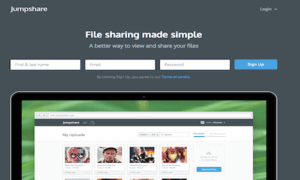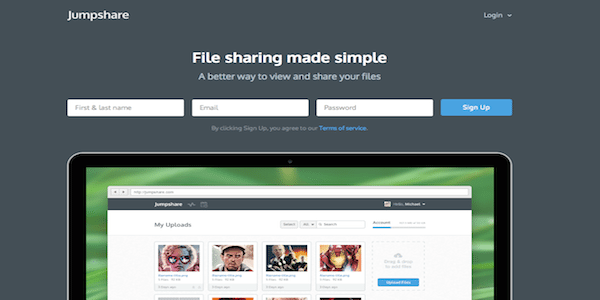Remember floppy disks? Ever label, mislabel, scratch and ultimately lose your writable CDs? Or leave and lose your life’s work on a USB stick in some computer lab somewhere? You’ve most likely moved beyond these and are using some sort of online file saving and sharing service. With everything being digitised now, everyone has things to save and share, and hundreds of ways of doing this online. Jumpshare is a file sharing service that began in Pakistan, and it has changed the way we save and upload our files.
What It Jumpshare
Jumpshare is a file sharing service with a difference. It allows users to view and share files in over 200 formats in a web browser, without having to open the files in their specific formats. For example, if you’re saving or sharing a Word document, it will be viewable in your browser, instead of launching Word and then displaying the file.
According to a CNET review, it is “just about as easy as possible to use.” With the option of viewing files there and then in a browser, “Jumpshare has effectively made downloading a secondary option.”
There are many formats that are supported by Jumpshare, and these are categorized into different types of: Images, Audio, Video, Font, Document, eBooks, Presentation, Code, Spreadsheets and CAD. For a detailed list, click here.
How It Works
Users can sign up for a free account, which comes with 2GB of storage, or upgrade to Jumpshare Plus which has 100GB of storage, for a yearly or monthly fee. Jumpshare Plus has been called the “nicest file sharing app yet” by AppStorm.
With the free account, the size of each individual file uploaded is restricted to 100MB, which can be problematic for anyone working with larger files. Jumpshare Plus solves this problem by allowing users to upload files of any size, though this comes with a fee.
Despite the file size restriction, the service is extremely useful and more so because it gives several options for transferring your data. You can share it with a link, through email, or post it straight onto Facebook or Twitter.
The Name Behind Jumpshare
Ghaus Iftikhar (@nakodari) began Jumpshare in 2011, after believing that existing file sharing services didn’t quite cut it. He first worked on a photo sharing service that wasn’t able to take off, and then “founded AddictiveTips after dropping out in 2008, making it one of the fastest growing tech blogs today.” After coming up with the idea for a file sharing service, he explains: “I left my position as Editor-in-Chief in 2011 to develop Jumpshare full time.” Jumpshare is now incorporated, and has a growing number of employees developing this service full-time.
Jumpshare began as a startup in Islamabad, and its first version was launched in 2011. After a new interface and options for user accounts, a new version was released in 2013. Jumpshare can be installed on Windows PC, and there is also an app available for Mac.
Sharing and Security
Once you drag and upload a file, you still have a lot of control over it. Recently, advanced sharing options were introduced which allow users to restrict their files to being only viewable and not downloadable. This can come in handy if you’re sharing assignments, research or other work that you do not want to be further shared or copied. Files can also be shared privately, among individual users.
There is also an option now to give temporary links to files, which expire after a certain period. In addition, users can also receive notifications when their files are viewed and also when they have been downloaded.
The makers of Jumpshare have ensured safety for user accounts and data, which is an important concern, especially for those working with private or sensitive data. The system works by encrypting all the files “using military grade 256-bit AES encryption for maximum security,” in addition to the fact that “randomly generated shareable URLs are 20 characters long, making them near impossible to guess.”
Jumpshare came on the scene after other file sharing services such as Dropbox, which is one of their biggest competitors. However, its ability to share files in-browser in so many formats plus the glowing reviews it has received from CNET, MacReview, and many others, have raised its public profile and shown that the service does what it claims to do and more. The service is easy to use, and can be an asset for students, working teams, and for personal use due to its versatility and simplicity.
Connect With Jumpshare
Install Jumpshare