Balancing a business, blog, social media accounts, and more can be daunting. With today’s social media management apps, you can stay up-to-date on your social activity without the hassle. And we’re not talking about the basic Facebook or Twitter apps. Those are great, but wouldn’t you like something that will save you time and help you manage your accounts more effectively? Check out these top social media management apps that are great in 2015.
1. HootSuite

Image via HootSuite
HootSuite has been around for quite some time, but it’s still going strong. If you’re not using it yet in 2015 to manage your social media accounts, it’s time to jump on the bandwagon. With HootSuite, you can bring all your accounts to one place and manage each of them from one simple login. Schedule your posts, track your mentions, and collaborate with other team members with the app.
At the dashboard, you can access comments, messages, mentions, and more from all of your social media accounts, including Facebook, Twitter, and Google+ among others. No more signing into different accounts, switching between browsers, and making sure you’re posting on the right account at the right time.
Not only does HootSuite bring all your social media accounts under one roof for faster, easier management, but it helps you streamline processes by allowing you to organize team members based on projects and departments. Start with a basic, free service if you’re an individual, where you can link up to five accounts, or upgrade to the pro ($8.99 per month) or enterprise versions ideal for larger businesses. Grab the app for on-the-go updates on Apple or Android products.
2. Pagemodo
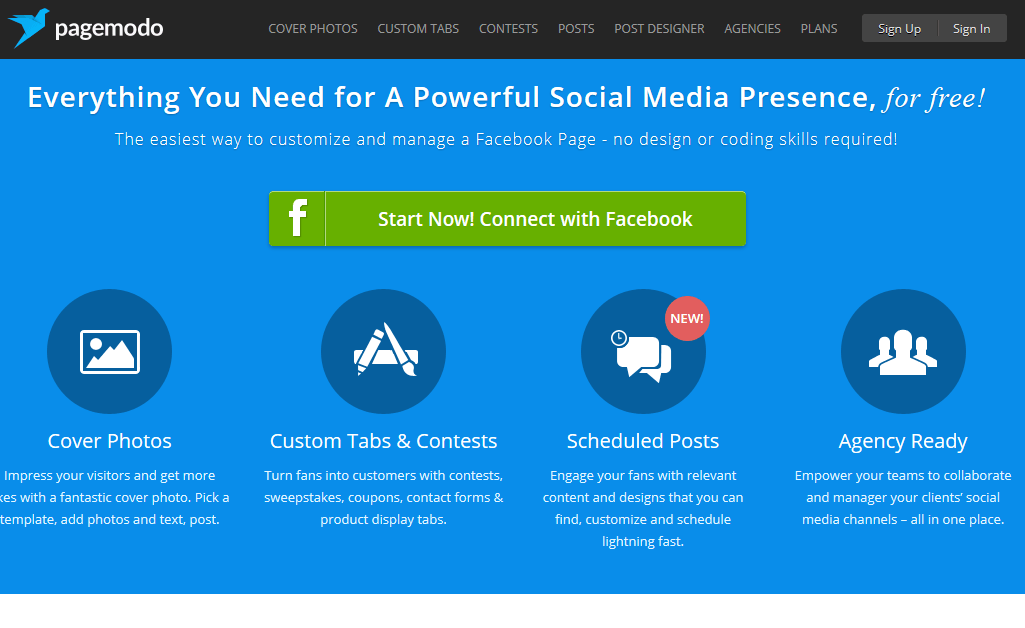
Image via Pagemodo
For those people just launching their business social profiles or those who are in desperate need of a profile face-lift, Pagemodo can help you launch your page quickly while giving you an edge in aesthetics. Perfect for social media managers on a deadline, Pagemodo delivers tools to help you design eye-catching Twitter, Facebook, and LinkedIn pages. Among the app’s list of impressive tools, it helps you design artistic cover photos, create custom tabs for contests, and customize visual posts.
In addition to these excellent no-skills-required management features, you can also schedule posts and collaborate with your team while on-the-go. Plans start under $4 per month, making this a cheap, effective application for startups and larger agencies.
3. Buffer
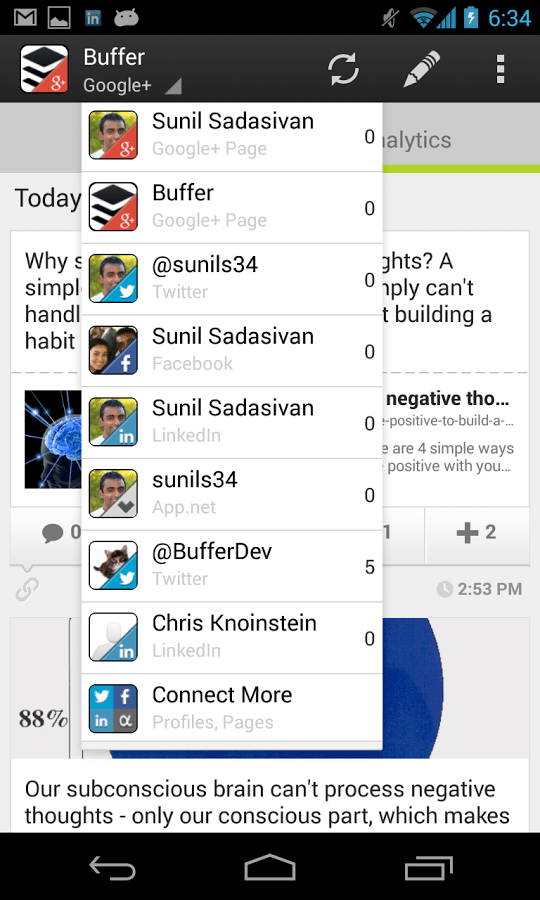
Image via Play.Google.com
Like HootSuite, Buffer has been around for a while, but it’s still one of the best social management tools available. With a click of a button, you can share and schedule posts on your favorite networks from Facebook and Twitter to Google+ and LinkedIn by installing the extension onto your browser. When using Chrome, you can also directly share updates from your Facebook news feed. Schedule posts, stagger social media content, and view analytics.
You can start the program for free, but for $10 per month you can upgrade to perform additional functions, such as scheduling an unlimited amount of posts, connecting to a dozen profiles, and collaborating with other team members. Download the app on Apple or Android devices.
4. Social Oomph
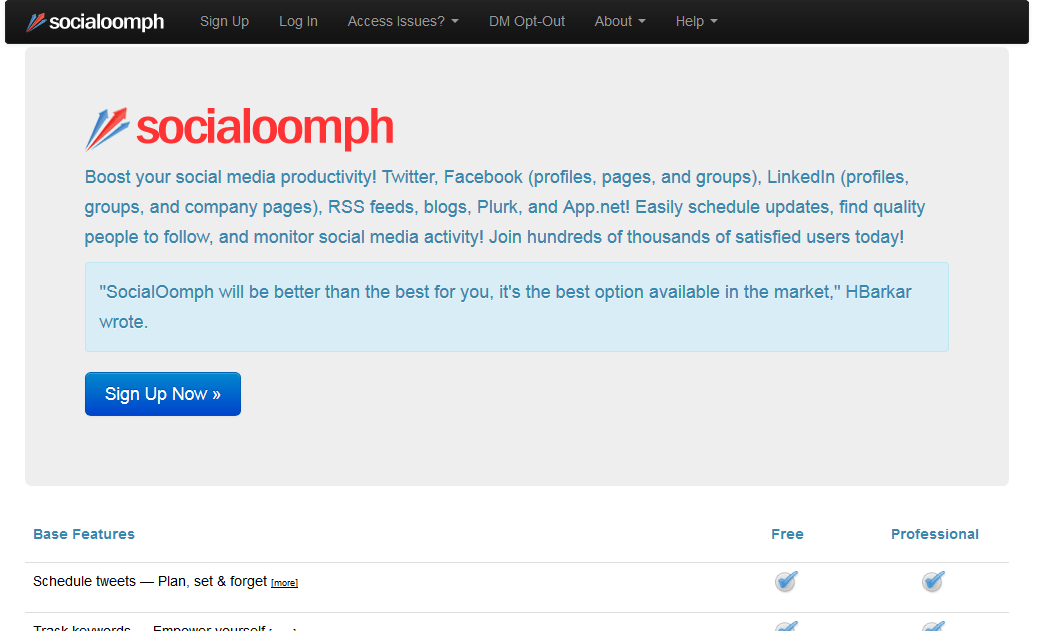
Image via SocialOomph
Boost your social engagement with Social Oomph. This app is great for the avid Twitter user. With it, you can schedule your tweets and set up auto-responders for new followers. If you have other social accounts to manage, you can also connect with Facebook, LinkedIn, your blog, Plurk, and other profiles. You can even use it to clean up your profiles. These options make it great for bloggers since you can update your blog and manage your social profiles straight from the program.
Grab the app for free, or upgrade to the professional version to enjoy added features like performing keyword searches, connecting with unlimited Facebook accounts, scheduling LinkedIn shares, or tweeting via email.
5. Social Bro
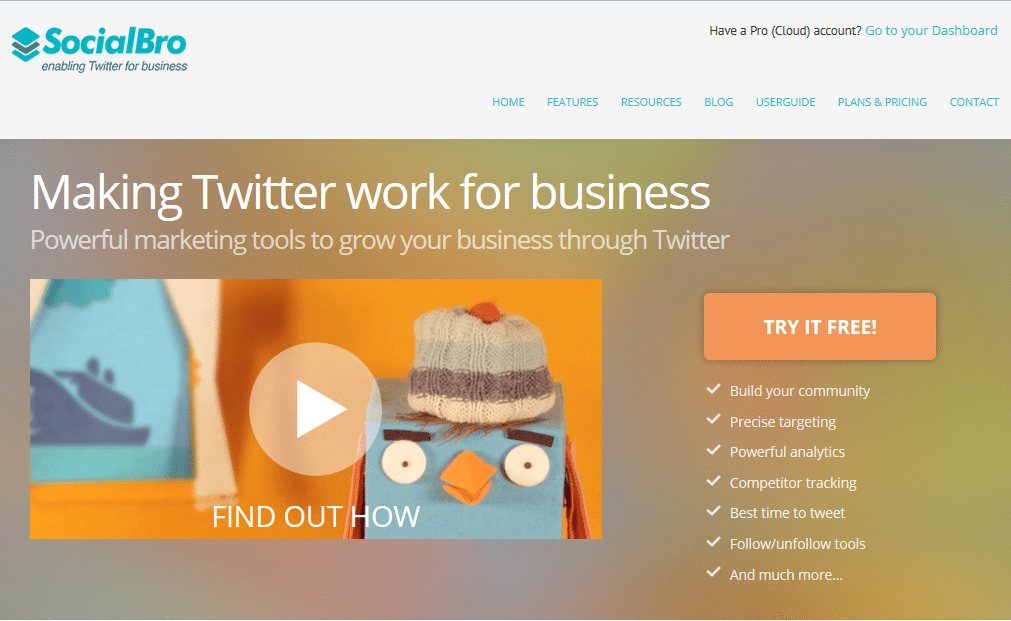
Image via SocialBro
Social Bro is much like any other social media management application for businesses, but it comes with several unique features you won’t find anywhere else. For instance, you can track when people are posting and where they are when responding to your Twitter posts to get a better idea of your target market. Plus, you can use this information to schedule you tweets to post when those time zones are most active. Track your competitors, discover the best time to tweet, and gain audience insights.
Basically the only downside is that Social Bro Twitter-focused, which means if your business is more Facebook-centered, you’ll want to use a different program. Plans start at $13.95 per month, but the developers are so confident you’ll like it that they let you try the service free for 15 days.
6. Sprout Social

Image via SproutSocial
Like many of these other options, Sprout Social helps you manage everything from one place. With the program, you can schedule posts, analyze your data, and monitor your results of multiple accounts from one place.
Perhaps most notably, Sprout Social makes it simple for social media management teams to collaborate. With the program, you can assign tasks based on who is available, keep tabs on conversations, and engage with your followers at all times of day. With fully integrated publishing tools, you can post from your desktop, browser extension, or Apple or Android device, allowing you to stay up-to-date on-the-go. Start using the program for free, and if you like it, you can upgrade to one of three pro plans.
7. Spredfast
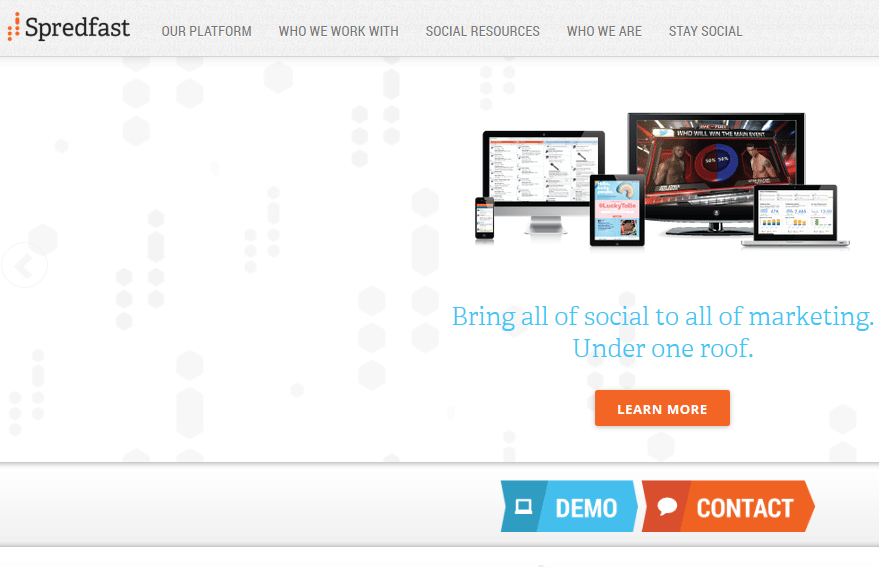
Image via Spredfast
Spredfast is a great way to keep track of conversation surrounding your brand. With this simple tool, you can gain a better understanding of how to market your product to customer needs. Collaborate with others on your team, receive sophisticated analysis reports, and build relationships with your followers. You’ll receive data displayed in visual graphs to make tracking your analytics simple. Plus, with calendar tools, you can coordinate your social activity across your marketing team.
These are all impressive tools for keeping up-to-date on your social media accounts and managing various functions. Unfortunately, we couldn’t include all of the incredible tools available. Did we miss your favorite? Leave a reply or tweet us which social media management tools you use.
READ MORE ARTICLES IN THE SOCIAL MEDIA SERIES:
7 of the Best Social Media Management Apps


