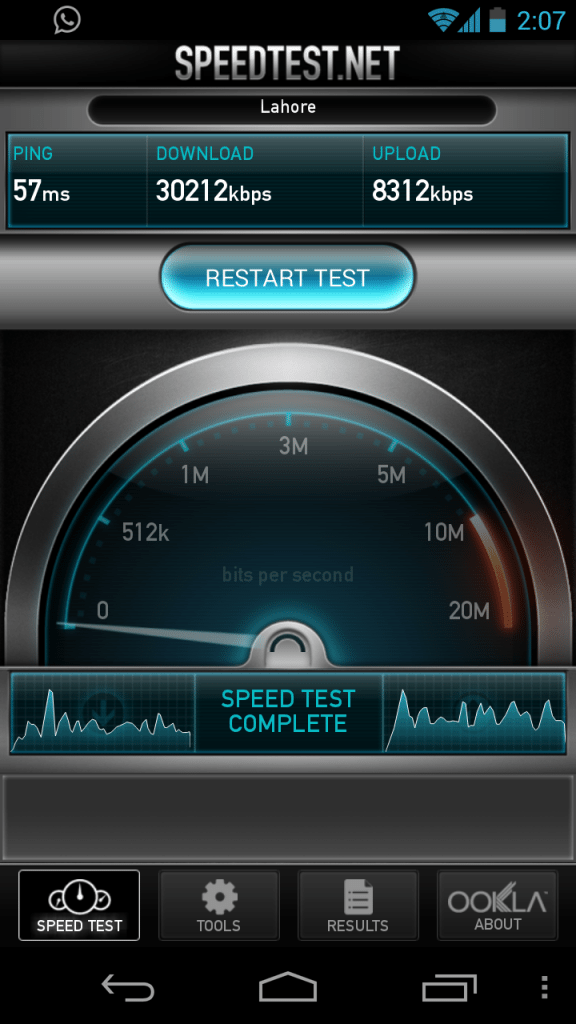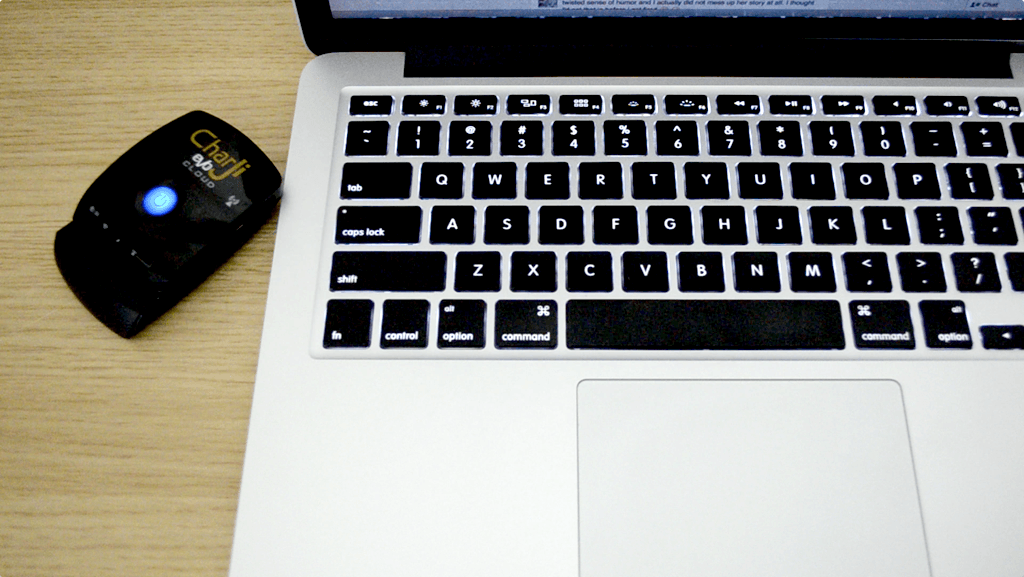It’s been over 4 years since PTCL launched its EVO lineup of wireless internet USB dongles and cloud devices. Since then, EVO has gone under various improvements and several new models have come out. The most recent addition to this family is the ‘CharJi’ EVO. CharJi is a high speed wireless hotspot, and theoretically can hit speeds up to 36Mbps. We put it to the test a while ago, read on to find out our findings, and check out this mini hands-on video review.
https://vimeo.com/112751610
Before we begin, let’s take a look at some of the basics. The CharJi EVO device comes in three different variants. One is a plug and play USB dongle, and unlike PTCL’s EVO “wingle”, it doesn’t have a WiFi transmitter (i.e. not a cloud device), so you need to plug it into the computer on which you want to use it. Also, we haven’t yet come across a WiFi router on which the CharJi EVO dongle works properly. So it’s fine for individual use, but not so useful if you want to share your internet connection (which most probably would be the case when you have such internet speed in your hand). There are two other variants, both with the ‘EVO Cloud’ branding, which means these devices beam out internet via WiFi. One of these devices is the ‘CharJi EVO Cloud A’, a battery powered device which supports up to 10 WiFi devices connecting to it at the same time. The ‘Cloud A’ in the name implies its fallback mechanism, i.e. whenever it isn’t in a CharJi coverage area, the speed would fallback to the standard 3G speeds (usually 3.1Mbps, in case of PTCL). Then there’s the ‘CharJi EVO Cloud B’ device, which is pretty much like the Cloud A, but it’s different in a few aspects. It has a different design (PTCL calls it a unique sliding design), has better battery life, and the ‘Cloud B’ denotes its fallback strategy, that is to provide 9.3Mbps (PTCL’s ‘nitro’) speeds in non-CharJi areas. And most importantly, that’s the one that we reviewed!
Each of the CharJi devices have a different upfront cost, but the subsequent recurring charges are same for all devices, so we advise getting the best one (Cloud B). All the details and rates are available on the official site. The USB dongle costs Rs. 3000, the Cloud A model costs Rs. 13,550 with 3 months of free airtime, and the Cloud B model costs Rs. 15,000 with 4 months of free internet. For the recurring charges, you can choose from two different packages. 50GB volume for Rs. 3500 (a.k.a. CharJi Gold), and 25GB volume for Rs. 2000 (CharJi Chrome). If you were thinking, no, it’s not unlimited, there’s always an upper cap! Any data consumed on top of this will be charged at Rs. 500 per 10GB. But here’s the good news. There’s a new offer (currently available) where new subscribers can get 50GB and 100GB for Chrome and Gold packages respectively (sorry, existing users, nothing for you yet). Both these packages can be availed in a prepaid or a postpaid configuration (so that you pay the monthly charges either in advance, or with your phone bill).
So anyway, coming back to the CharJi EVO Cloud B device. It’s quite small when you see it for the first time. PTCL calls it a ‘unique sliding design’, but we had some grievances with it. Apparently there’s a power button at the front, but it’s not a button. It’s simply an indicator of when the device is booting up and when it’s running. To turn it on, you need to slide it (pretty much like the old sliding mobile phones we had back in the non-smartphone era). After that, there’s a 15-20 seconds waiting time for it to connect to the network. You’ll see a green light flashing once it’s connected. Although the sliding design looks cool, but it’s not made to be used on the go. The moment you put the device in your pocket, it slides down and powers off. So don’t expect to keep it in your pocket and stay online. Though it does have some handy status lights on it. There’s a signal strength indicator, you can see the number of bars that light up on it to see how strong the signal is. The power button (which actually is just a glowing indicator) lights up differently when it’s booting up, and once the device is connected and ready to go, it periodically flashes in blue, green, or red- each color indicating the battery status. Looks quite geeky with all the flashing set of lights, especially in the dark; though it seems that a little bit of battery could be saved by not having all the light show, considering how small the device’s battery is.
The Cloud B device can also be used with a USB connection, so that you can use it with desktops as well, or in other words, not having to connect to it using WiFi. The device is pretty mobile (not considering the design flaw that we mentioned above), and you can carry it just anywhere in the city (wherever there’s CharJi coverage). We’ve tried it in different areas of Lahore- in high coverage areas, low coverage areas, near PTCL telephone exchanges (apparently you get higher signals near them), in coffee shops, while driving, and certain other conditions. To sum it all up, here’s the best result that we got:
Yes, we were able to experience this speed on CharJi. Also, here is the complete list of speedtests that we conducted in various parts of Lahore.
As you can see, the highest speed that we experienced was a whopping 29.5Mbps (which translates to almost 3.7MB per second) down, and 8.12Mbps up. This was around Hussain chowk (entrance to MM Alam Road). But certain other areas of the city also seemed to have similar speeds. However if you’re having slow speeds, there’s also an external antenna port on this small device to help with better reception. As far as the browsing experience goes, it has been pretty consistent. There are some ups and downs in the speed, but you won’t experience them. From usual web browsing to heavy downloads, streaming HD videos, and skype calls, everything is simply fluid. Unless you’re driving, in which case the experience might not be that seamless- and you shouldn’t be on the internet while driving anyway.
So the big question is, should you get one? The short answer: yes. The long answer: do some research before you get it. It’s a lot of speed, and it’s also going to cost you a bit. So first, assess your needs. You might be better off getting a fixed line if you only need high speed internet at home. This device is meant to be mobile (not considering its design which affects the true mobility of having it in your pocket, though). Do some research on where you’ll be using it for the most time, and find out if it’s a good coverage area or not. For other areas, even if you don’t get the real ‘CharJi’ speeds, you’ll be getting the standard 9.3Mbps speed, which isn’t bad after all. Or you can opt for the Cloud A, but the margin isn’t that much and we suggest getting the Cloud B. However if you only need it for your computer, the dongle would be your best bet. Just to remind you once again, the dongle is not WiFi enabled, and will only work once connected to a computer (which you can essentially turn into a hotspot for other devices to connect, if you want). Whichever you end up choosing, just remember that the internet is going to get much faster as we proceed, so it’s full speed ahead. Just remember to apply the brakes at the limit!