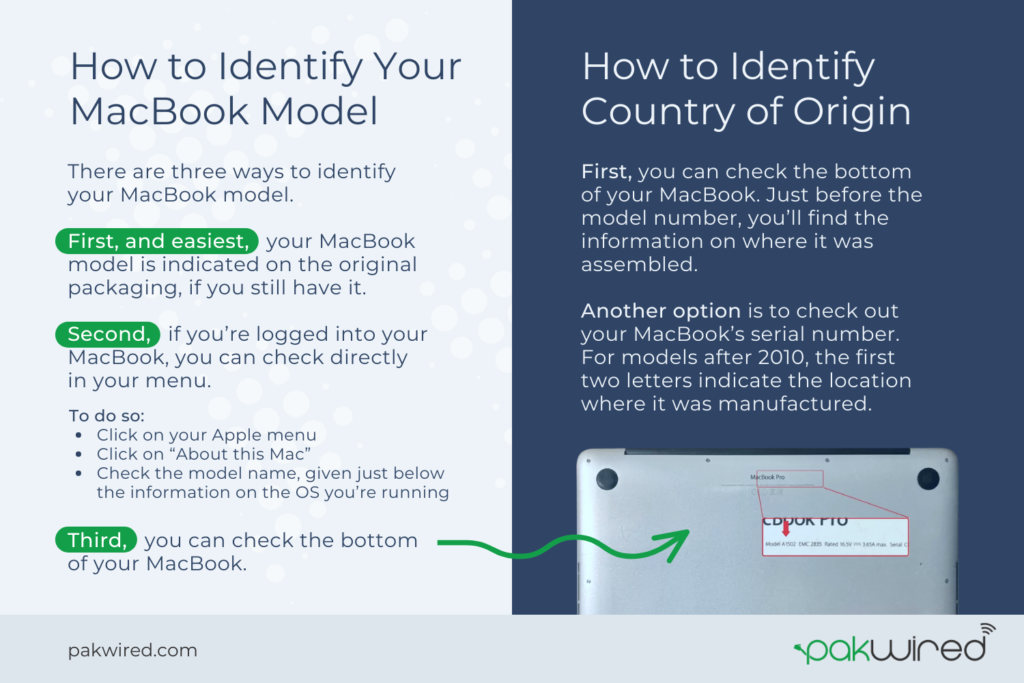Are you trying to find out which MacBook model you own? There are many reasons why might you need to. The model of your MacBook, MacBook Pro, or MacBook Air is crucial if you want to check its compatibility with hardware upgrades, software, and accessories.
Plus, in the process you can find some other nuggets of information – like where your MacBook was made and when.
Here’s how to go about it.
How to Identify Your MacBook Model
There are three ways to identify your MacBook model.
First, and easiest, your MacBook model is indicated on the original packaging, if you still have it.
Second, if you’re logged into your MacBook, you can check directly in your menu.
To do so:
- Click on your Apple menu
- Click on “About this Mac”
The information engraved into the bottom of your MacBook, icluding the model and serial number.
- Check the model name, given just below the information on the OS you’re running
If you want even more detailed information, click on “System report”. This will give you in-depth information on your MacBook’s model identifier, which you can cross-reference with Apple’s support website, depending on whether you have a MacBook, MacBook Air, or MacBook Pro. This will give you further insights into part numbers, user guides, and tech specs.
System Report showing the serial number and model identifier of a MacBook.
Third, you can check the bottom of your MacBook. Here, you’ll find the model number of your MacBook in small print. You can cross-check it with model identifiers using the list below:
MacBook Pro
- MacBookPro17,1 – A2338 (EMC 3578)
- MacBookPro16,4 – A2141 (EMC 3347)
- MacBookPro16,3 – A2289 (EMC 3456)
- MacBookPro16,2 – A2251 (EMC 3348)
- MacBookPro16,1 – A2141 (EMC 3347)
- MacBookPro15,4 – A2159 (EMC 3301)
- MacBookPro15,3 – A1990 (EMC 3359)
- MacBookPro15,2 – A1989 (EMC 3214)
- MacBookPro15,1 – A1990 (EMC 3215)
- MacBookPro14,3 – A1707 (EMC 3162)
- MacBookPro14,2 – A1706 (EMC 3163)
- MacBookPro14,1 – A1708 (EMC 3164)
- MacBookPro13,3 – A1707 (EMC 3072)
- MacBookPro13,2 – A1706 (EMC 3071)
- MacBookPro13,2 – A1706 (EMC 3071)
- MacBookPro13,1 – A1708 (EMC 2978)
- MacBookPro12,1 – A1502 (EMC 2835)
- MacBookPro11,5 – A1398 (EMC 2910)
- MacBookPro11,4 – A1398 (EMC 2881)
- MacBookPro11,3 – A1398 (EMC 2881), A1398 (EMC 2645)
- MacBookPro11,2 – A1502 (EMC 2875), A1398 (EMC 2674)
- MacBookPro11,1 – A1502 (EMC 2875), A1502 (EMC 2678)
- MacBookPro10,2 – A1425 (EMC 2672), A1425 (EMC 2557)
- MacBookPro10,1 – A1398 (EMC 2673), A1398 (EMC 2512)
- MacBookPro9,2 – A1278 (EMC 2554)
- MacBookPro9,1 – A1286 (EMC 2556)
- MacBookPro8,3 – A1297 (EMC 2564), A1297 (EMC 2352-1)
- MacBookPro8,2 – A1286 (EMC 2563), A1286 (EMC 2353-1)
- MacBookPro8,1 – A1278 (EMC 2419)
- MacBookPro7,1 – A1278 (EMC 2351)
- MacBookPro6,2 – A1286 (EMC 2353)
- MacBookPro6,1 – A1297 (EMC 2352)
- MacBookPro5,5 – A1278 (EMC 2326)
- MacBookPro5,4 – A1286 (EMC 2324)
- MacBookPro5,3 – A1286 (EMC 2324)
- MacBookPro4,1 – A1261 (EMC 2199)
- MacBookPro5,2 – A1297 (EMC 2272), A1260 (EMC 2198)
- MacBookPro3,1 – A1229 (EMC 2137), A1226 (EMC 2136)
- MacBookPro2,2 – A1211 (EMC 2120)
- MacBookPro2,1 – A1212 (EMC N/A)
- MacBookPro1,2 – A1151 (EMC 2102)
- MacBookPro1,1 – A1150 (EMC 2101)
MacBook Air
- MacBookAir10,1 – A2337 (EMC 3598)
- MacBookAir9,1 – A2179 (EMC 3302)
- MacBookAir8,2 – A1932 (EMC 3184)
- MacBookAir8,1 – A1932 (EMC 3184)
- MacBookAir7,2 – A1466 (EMC 2925)
- MacBookAir7,1 – A1465 (EMC 2924)
- MacBookAir6,2 – A1466 (EMC 2632)
- MacBookAir6,1 – A1465 (EMC 2631)
- MacBookAir5,2 – A1466 (EMC 2559)
- MacBookAir5,1 – A1465 (EMC 2558)
- MacBookAir4,2 – A1369 (EMC 2469)
- MacBookAir4,1 – A1370 (EMC 2471)
- MacBookAir3,2 – A1369 (EMC 2392)
- MacBookAir3,1 – A1370 (EMC 2393)
- MacBookAir2,1 – A1304 (EMC 2334), A1304 (EMC 2253)
- MacBookAir1,1 – A1237 (EMC 2142)
MacBook
- MacBook10,1 – A1534 (EMC 3099)
- MacBook9,1 – A1534 (EMC 2991)
- MacBook8,1 – A1534 (EMC 2746)
- MacBook7,1 – A1342 (EMC 2395)
- MacBook6,1 – A1342 (EMC 2350)
- MacBook5,2 – A1181 (EMC 2300)
- MacBook5,1 – A1278 (EMC 2254)
- MacBook4,1 – A1181 (EMC 2242)
- MacBook3,1 – A1181 (EMC 2200)
- MacBook2,1 – A1181 (EMC 2121), A1181 (EMC 2139)
- MacBook1,1 – A1181 (EMC 2092)
How to Identify Your MacBook’s Country of Origin
Do you want to know where your MacBook was built? There are a couple of easy ways to find out.
First, you can check the bottom of your MacBook. Just before the model number, you’ll find the information on where it was assembled.
Another option is to check out your MacBook’s serial number. For models after 2010, the first two letters indicate the location where it was manufactured:
- FC – Fountain, Colorado, USA
- F – Fremont, California, USA
- XA, XB, QP, G8 – USA
- RN – Mexico
- CK – Cork, Ireland
- VM – Foxconn, Pardubice, Czech Republic
- SG, E – Singapore
- MB – Malaysia
- PT, CY – Korea
- EE, QT, UV – Taiwan
- FK, F1, F2 – Foxconn, Zhengzhou, China
- W8 – Shanghai, China
- DL, DM – Foxconn, China
- DN – Foxconn, Chengdu, China
- YM, 7J – Hon Hai/Foxconn, China
- 1C, 4H, WQ, F7 – China
- C0 – Tech Com, Quanta Computer Susidiary, China
- C3 – Foxxcon, Shenzhen, China
- C7 – Pentragon, Changhai, China
- RM – Refurbished/remanufactured
You can find your serial number on the bottom of your MacBook or in the “About this Mac” option in your Apple menu.