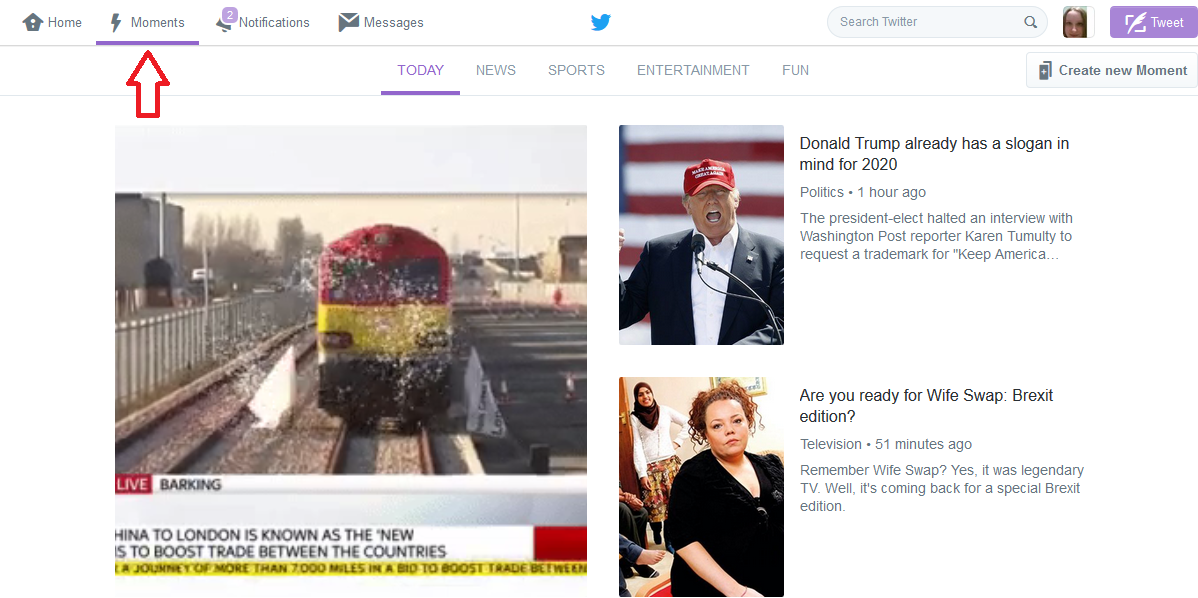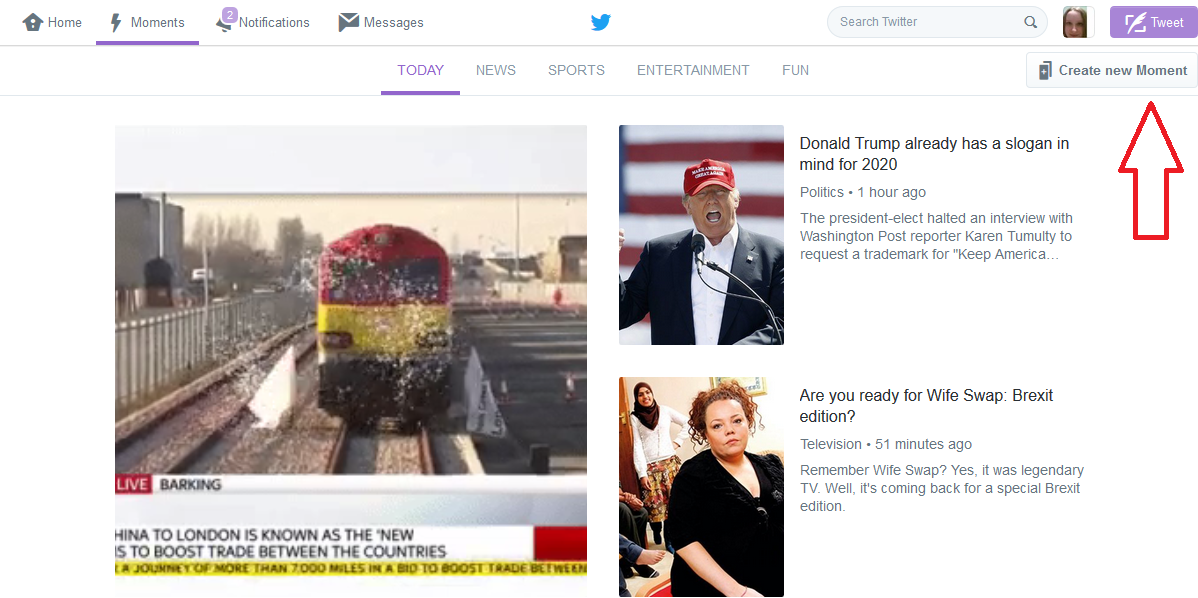Are you making the most of the Moments feature on Twitter? This feature rolled out to everyone in 2016 but a lot of marketers have yet to take advantage of the opportunity to gain more visibility.
Here’s how you can use Moments to boost your marketing efforts on Twitter!
What is Twitter Moments?
Twitter Moments was designed as a way to collect together trending tweets, trends and new stories, which Twitter originally used to collate trending stories from around the world every day.
It has developed a bit from this but it’s still based around storytelling and taps into the same trend that the likes of Snapchat are known for.
A collection of tweets, videos and photos on the same theme can be much more powerful for telling a story than any of these items on their own.
It also makes it easier for content to be found beyond the short lifespan of the average tweet.
You can find Moments at the top of your screen next to the Notifications tab:
This has now expanded out to allow users to be able to create their own Moments. You can create Moments around particular themes which include your own tweets and/or what other people are tweeting about the same thing, for example.
When you click on the Moments tab, you’ll find the “Create new Moment” button just underneath the “Tweet” button:
This will then allow you to start putting together a new Moment from tweets that you’ve previously liked, your own tweets or to search for and link to particular tweets that fit your theme.
Once you’ve picked the tweet you want to add to your Moment, you just need to give it a title and description and you’re good to go! You can also add a cover for the Moment.
Creating a Memorable Moment
Some things to bear in mind when you’re creating a Moment include:
- Keep your title and description short and snappy but make sure that you’re giving people a great idea of what to expect if they click on your Moment.
- Choose a cover that is eye catching and draws people in but is also very relevant to your Moment theme.
- Don’t include too many tweets in your Moment; anything more than 10 can risk losing attention.
- Interactive Moments are more likely to get engagement and reaction.
How to Use Twitter Moments for Your Marketing
So, how can you use Twitter Moments as part of your own marketing strategy?
- Highlight interactions you’ve had from key influencers in your niche that could otherwise pass by unnoticed by most of your followers. Creating a Moment around this can also bring it to the attention of people who aren’t following you.
- Promote events (including online ones) so that you can get all of the details out there in one place You can even highlight events that have already happened through tweets, images and multimedia.
- Curate news relating to your industry/niche.
- Promote new products with interactive demo videos.
- Give a behind the scenes look at your brand through images, videos and tweets from employees.
- Using videos in your Moments can help to gain more visibility, especially if it’s your cover image. It’s also a good way to get more engagement on your Moments.
You can also target who sees your Twitter Moments, which is great for being able to reach out to particular groups of people in your marketing.
Over to you – will you be using Twitter Moments in your marketing efforts on Twitter? Or have you already started giving it a go? Let us know your thoughts about using Moments for marketing in the comments!
image: thenextweb.