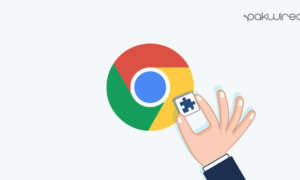Chrome is a powerful web browser in its own right, but Chrome extensions give you more control by adding new functionality. Whether you want to unblock websites censored in your workplace or save money while shopping online, there’s an extension for that. Let’s look at 15 of the best Chrome Extensions currently available.
We’ve picked three of the best Chrome extensions over a variety of categories including general browsing, shopping, productivity, SEO and marketing, and social media.
Browsing & General Use
These are the Chrome extensions that will help you get more out of Chrome as you browse the web day-to-day.
1. Start.me New Tab Page
Start.me lets you customize your new tab page in Chrome. You can create a dashboard that includes your top-visited sites (which you can categorize), news of the day, the day’s weather, your to-do list, email, your calendar, Google Adsense and Analytics updates, Trello boards, and more.
2. Hola Free VPN
Hola is a free VPN extension that lets you visit websites using different IP addresses, from different countries. This lets you bypass censorship rules in your country, company, or school that would block access to websites.
3. Unpaywall
If you do research for school, for your job, or even for your own enjoyment, you’ll love the Unpaywall Chrome extension. It helps you identify open-access (free and legal) versions of research papers when you come across a version hidden behind a paywall.
Shopping
Save money online. Compare products as you browse product pages. These Chrome extensions are like your personal shopping assistants.
1. Honey
This extension helps you automatically find and apply coupon codes while you shop on your favorite websites. Stop checking coupon codes manually. Honey will cycle through them to test them for you, so you don’t waste your time sorting through duds when searching for deals.
2. Amazon Assistant
Get the official Amazon Chrome extension to add products from any website you visit to your Amazon Universal Wish List, compare products while you browse the web, get limited time deal notifications, and more.
3. The Camelizer
This Chrome Extension lets you check historical price data for products before buying. This can save you money on items with cyclical pricing.
Productivity
The web can put all sorts of information at your fingertips. But some of that information can be distracting. Take control of your time again with some of the best Chrome extensions for productivity.
1. Simple Blocker
Let Simple Blocker prevent you from accessing distracting websites so you can stay more productive. Disable entertainment sites when you’re studying. Block access to social networks while you’re at work.
2. Todoist
This to-do list and task manager lets you save articles to read later, save webpages as tasks in your to-do list, and manage your Todoist account from Chrome.
3. RescueTime
This time tracker extension lets you know how you’re spending your time on Chrome, so you can be more productive and cut out distracting activities. Find out what you’re really doing all day.
SEO & Marketing
Whether you own a single website or you’re an SEO or internet marketing professional managing sites for clients, these SEO and marketing Chrome extensions can help you save time, research the competition, and reach more customers.
1. Page Analytics
Google’s own Page Analytics extension lets you see what customers click on your web pages, so you can better-optimize your site for clicks and other conversions.
2. MozBar
MozBar, from Moz, puts a comprehensive SEO toolbar right into Chrome, letting you research your (and your competitors’) websites’ link metrics, on-page keywords, and more.
3. Check My Links
The Check My Links Chrome extension lets you search for broken links on websites as you view them in your browser.
Social Media
Get more out of your favorite social networks with these social media Chrome extensions. Schedule social media updates, improve the user experience of other social media applications, and quickly save pages and images to Pinterest.
1. Buffer
Buffer lets you share webpages and other updates on several social networks, including Twitter, Facebook, Google +, Pinterest, and LinkedIn. You can even schedule Twitter and Facebook updates in advance, with Buffer spacing them out over the day.
2. Pinterest Save Button
Just click the Pinterest button in your Chrome toolbar to save any website (and automatically pull “Pinnable” images from that page) to your Pinterest boards.
3. BetterTweetDeck 3
If you use Twitter’s TweetDeck to manage your account(s) and schedule tweets, you’ll love BetterTweetDeck 3. It gives you more control over TweetDeck’s display, offers emoji support, and adds thumbnails and instant previews for sites like Flickr, DeviantArt, SoundCloud, Spotify, Vimeo, Twitch, and more.
More Great Chrome Extensions
The options above are by no means the only great and useful Chrome extensions available. We couldn’t stop at just 15, so here are some bonus finds we think you’ll love (in no particular order):
- Last Pass – A free password manager
- Grammarly – A spelling and grammar checker for your browser
- Nimbus – Takes full page screenshots and provides screen video recording
- Momentum – Another personal dashboard extension for your new tab page
- StayFocusd – Limits your access to “time-wasting websites”
- uBlock Adblocker Plus – An ad-blocker extension for Chrome
- Save to Pocket – Saves web pages to Pocket for you to access later
- Boomerang for Gmail – An email productivity and scheduling tool for Gmail users
- Ginger – A spell checker, grammar checker, and translation extension
- Screencastify – Another screen video recorder
The best Chrome extensions are the ones that make Chrome a more useful and productive tool for you. Is your favorite extension on this list? If so, tell us why you love it. And, if not, share your favorite Chrome extensions and tell us a little bit about what they do in the comments below.