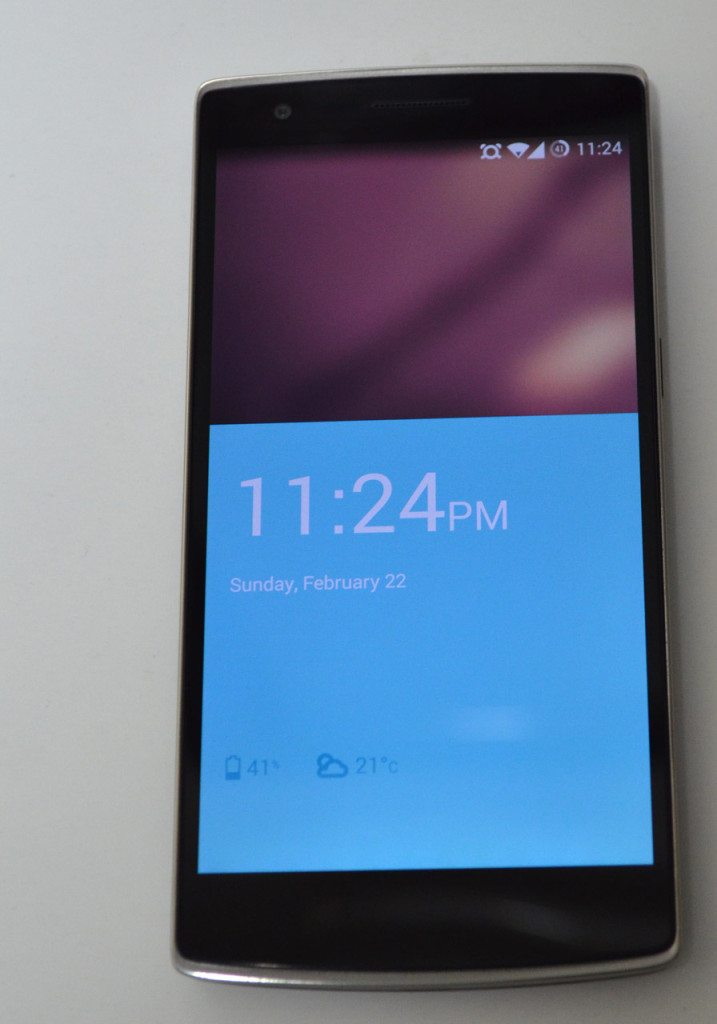If you’re a smartphone owner, you’d probably know how difficult it is to find a brand new phone that has the most competitive specs, high quality, and also an attractive price. We seem to have found such a phone, but getting your hands on it still won’t be that easy.
Yup, this is a review of the OnePlus One.
[vimeo 123661843 w=500 h=281]
Perhaps the simplest way to describe the OnePlus One is to call it a high-end smartphone in a mid-range budget; hence known as “the flagship killer”, because it has a tendency to put the highly priced flagship phones to shame. The Chinese manufacturer ‘OnePlus’ is still a relatively new entrant in the market, and despite the lack of marketing, their first device (aptly named ‘One’) has been number one so far (no pun intended). There has been an online hype about this device lately, mostly through word of mouth — all thanks to the OnePlus’ invite system, the super reasonable pricing, and of course the good quality product. It’s interesting to see how China based smartphone manufacturers are paying attention to quality products and are getting compared with mainstream players. Xiaomi and Oppo are prime examples of such manufacturers, and now OnePlus has also joined the league. Another reason for its fame is the partnership with ‘Cyanogenmod’, and having it as the OS of choice in this phone. In terms of the company itself, here’s a tidbit: OnePlus was founded by the ex-vice president of Oppo in a strive for designing a high quality smartphone in a lower price, so that customers don’t have to settle for low quality products (hence the slogan ‘Never Settle’). Also, you can refer to the OnePlus One with the initials as ‘OPO’, an indirect reference to the ex-parent company, and that’s what we’ll be using throughout this review.
There are usually two reactions when someone sees a OnePlus One in your hand. It could either be “What phone is that? Huh, what kind of a name is OnePlus One?”, or “OMG, is that a OnePlus One?! How/where did you get that?”. Well, if you’ve learned a bit about the phone so far, the first thing you might’ve noticed is that getting your hands on it is a struggle in itself. It isn’t available right off the shelves in the market, or available for sale on every other site, not many people know of it (though the awareness is increasing as we speak). OnePlus had a win-win strategy. They knew that there will be tons of pre-orders for the device (given the specs and price), and they won’t be able to keep up with the supply. Hence the invite system was introduced, whereby you have to enter your email address and wait for an invite. And even when you get the invite, it’s eligible only for 24 hours (and can be forwarded to any other person as well, which gave rise to the invite begging bandwagon). This has been the marketing/sale technique for quite a while, and since it has helped OnePlus keep up with the demand & supply, it also played a part in spreading the word and created a hype over the web, with people asking for invites over forums and what not. Before you ask, we’re not giving away any invites yet (sorry!). But there’s a good news. OnePlus has recently started a one-day sale, where you can buy it without an invite every Tuesday (valid while offer lasts). Other than that, OnePlus opens up to invite-free pre-orders once in a while on different occasions, so follow them on social media to know when you can get one. Otherwise you can always apply for an invite, or ask for one. This invite system and increased demand has also resulted in people buying the phone for less and selling it at a higher price (ripoff, yes). One thing to note is that this invite system is valid only for the international version sold in the US. There’s another version which is sold by Chinese vendors like AliExpress, but it won’t be running Cyanogenmod out of the box- it runs Color OS (but CM can be flashed easily on it). No invite required. We believe it’s just a matter of preference which one you want to get.
The One’s hardware
The OnePlus One is a sturdy and good looking smartphone, and runs Android (Cyanogenmod, to be precise). The build quality is superb, and that’s clearly an understatement. There’s a gorgeous 5.5” display with full HD resolution (1920×1080), and that calculates to a pixel density of almost 401 PPI (considering you actually find this number useful in the first place). The Gorilla Glass 3 face of the phone with a silver metallic lining gives it a very premium look, somewhat akin to the Nexus 4 at times, and has capacitive keys embedded at the bottom of the screen within the glass. There’s also a 5 megapixel front facing camera hidden beneath the glass. At the back, there’s a 13 megapixel camera with a dual LED flash. Speaking of the back, there are two variants of the OPO. There’s one with 16GB internal storage, and has a Silk White back; the other one has 64GB storage and a very unique Sandstone Black back. While the Silk White feels a bit different from what most plastic smartphones feel like, the Sandstone Black is the real deal. It really feels good (there aren’t enough words to describe the feeling), it’s pleasantly rough like sandpaper (more like sandstone if you’ve held one in your hand), while ensuring a perfect grip, lowering the chances of slipping it from your hand. You can already guess which one we’re reviewing right now (the latter). Also since there’s no microSD card expansion slot, and the difference between both variants is only $50, there’s no reason not to go for the 64GB Sandstone Black one. Coming back to the hardware, this phone has the usual set of buttons and ports – 3.5mm port up top, micro USB port at the bottom, volume up/down keys on the left, and lock/wake button on the right edge of the phone (very ergonomically placed, I might add, since this is one heck of a big phone). You might consider putting a screen protector on this ginormous screen to protect it (that’s also a note to self, since I’ve been enjoying the smooth feel of the original screen without a protector). Also invest in a sturdy case if you’re fond of dropping your phone too often. And as for the size factor, coming from a 4.7” smartphone, I initially found the screen to be quite large, but it took a week before all phones started looking really small and weird. It’s a matter of perspective. You (and your pocket) would eventually get used to the larger phone, don’t worry about that. Works for most people.
Under the hood, it has a 2.5GHz Snapdragon 801 Quad-core processor with 3GB RAM, driven by a 3100mAh battery. That’s a lot of power. For a crude comparison, the Galaxy S5 has a similar processor with 2GB RAM and 2800mAh battery. Now compare the prices of both. The OPO surely gets our vote here. This power is used to drive the OS inside, which is essentially Android 4.4, though it’s not vanilla Android (i.e. what you see in Nexus devices and a few others). But that’s not a bad news, since it’s not bloated either (*cough* touchwiz *cough), it looks and feels pretty much the same, and chances are, you’ve heard of it before. It’s called Cyanogenmod (version 11S), which is a special build of CM for the OPO. To give you a little preface, Cyanogenmod originally started off as one of the several custom ROMs available for Android phones, but caught on pretty quickly and is now one of the best ones out there. It has grown beyond the concept of being just a custom ROM and is now at the point when it runs right out of the box on Android phones, while also offering Over-the-Air (OTA) updates— the OPO is the first phone ever to have it preinstalled. Just so you know, things are about to change pretty soon because of a Cyanogenmod lawsuit which would prohibit the sale of OnePlus phones running CM, but don’t worry as it won’t affect existing OPO users, because (a) if you own an OPO, you’re covered and guaranteed for 2 years of updates from Cyanogenmod (by the way, CM’s Lollipop update, CM 12S is just around the corner), and (b) OnePlus has developed its own OS called OxygenOS, based on Android 5.0 (Lollipop), which you can go ahead and flash on your OPO right now (spoiler: it doesn’t have all the bells and whistles of CM, so you’re better off waiting for CM12S). We’ll see how the OTA updates would work after CM’s support period. Most of what we’ve mentioned so far wouldn’t make sense to you if your version of OPO is from China. There’s a slight difference in both variants in terms of OS, as mentioned earlier. The latter runs Color OS, which is customized and not like vanilla Android, but you can always flash CM11S or OxygenOS on it in less than 10 minutes, and make it work like the international version.
Hands-on with the One
In terms of usage, most people aren’t very comfortable with big phones. We wouldn’t call the OPO a phablet, but it’s not a small phone either. It’s just on the verge of being a phablet while maintaining the persona of a reasonably sized phone. You get used to it in a day or two, and once that happens, there’s no going back to a smaller screen. Although you might have to get used to two handed usage, since there’s no easy way of holding and using this phone with one hand. It feels a bit uncomfortable for the first few days (again, that is if you’re not used to big phones). You’d really pray not to get a notification just so that you don’t have to pull out the phone and put it back in. And while the Sandstone Black model feels good in the hand, and the roughness has a nice feel to it, it’s as rough to get it in and out of the pocket at times. Though the back isn’t real sandstone, it is actually plastic with a sandstone texture and will get smoother over time. Unless you want to lose that feel, get a case. The rear shell is swappable, but taking it off is a pain and shouldn’t really be attempted.
Speaking in terms of hardware quality, OnePlus has not compromised on this front (goes to prove their slogan, “Never Settle”). The screen has a premium feel to it, it’s Gorilla Glass 3 after all. Display quality is as good as the hardware. It’s not overly saturated, nor dull. The contrast ratio seems just fine, and when the screen is off, it blends nicely with the bezels and the area on the top and bottom. Even the accessories are spectacular. The OnePlus branded micro-USB cable is also a unique one, it’s a flat cable, also marketed to be anti-tangle. The wall charger comes in a separate box (for the international version, the Chinese variant has it in the box), and is rated at 2A, which results in relatively faster charging. In our case, the OPO goes from <10% to 80% battery in around 40-50 minutes. More on battery up ahead.
The interesting hardware bit though, there are 3 mics. One is at the bottom next to the charging port and speakers, one is at the top next to the headphone jack, and one is at the back near the camera. The bottom one is used as the main mic, while the other two are solely used for noise cancellation during calls, and we can assure that it really works. Call (voice) quality on the receiver’s end is good, though in our particular case, there’s an issue with the OPO when the voice might get distorted when the signal strength goes down and takes a while before it’s back to normal.
The Soul of the OPO: CM11S
While one reason to love the OnePlus One is the superb hardware, the other reason is the OS, the ROM itself. With a Vanilla Android-like experience, featuring customization and tweaking on steroids, Cyanogenmod (CM) feels like the best thing that has happened to this phone. The international version even comes with a Cyanogenmod branding at the back (but the latest reports are that OnePlus has removed the branding from the latest units). That’s not the case for the Chinese variant, it doesn’t have the Cyanogenmod logo at the back, and if you’re on Color OS, there might be different features. The beauty of the phone is that you can flash CM on it. Cyanogenmod 11S came out as a dedicated version of CM for the OnePlus One. Based on Android 4.4 (Kitkat), there’s a long list of options that CM provides and vanilla Android doesn’t — even third party apps cannot provide this level of customization unless you’re rooted and manually installing tweaks. One example of the dedicated controls provided by CM in this ROM is the ability to choose between on-screen buttons versus the capacitive keys at the bottom of the screen. I bet all Nexus users have wondered at some point in time that there’s a lot of empty space under the screen, and never put to use. Well, OnePlus did it. Some users might be used to the on-screen buttons and won’t want to switch, others might just hide them in favour of the capacitive keys and gain some extra space on the screen. This is just one of the customization and power-user aspects. There are several others, like swiping from top right would bring up the default notification pulldown, while swiping from the right reveals the quick settings panel (and this is also configurable). You can also set the quick toggles in the notification pulldown and the quick settings panel. Double tap the notification bar to lock the screen, swipe to change the brightness without any extra controls. Use a custom lockscreen, or use the default Android lockscreen (and customize to add more options to the lockscreen). Make the notification LED blink red when it’s time to charge the phone. Use the ‘Privacy Guard’ and control what access is granted to apps when it comes to personal data (like accessing the contacts). Apply various themes to change the look and feel of the entire OS, from sounds to wallpaper, and buttons to fonts, everything is customizable (even the boot animations!). Overclock the processor, but at your own risk. All this and much more right from within the phone, without installing any third party tweaks. That’s the power of Cyanogenmod that’s given to every OPO user right out of the box.
One particular feature (which is pretty much hardware specific as well) is the ability to use gestures to interact with the phone while the screen is off. Double tap the screen to wake, draw an “O” to launch the camera, and a “V” to turn the flashlight on. But in case you’re worried that these gestures can be actuated hands-free in your pocket (and it’s pretty likely), it might be better to keep them off. But still, these are some nice additions to the phone and we hope to see more of them (and the ability to define your own screen-off gestures) in the coming updates.
Also remember that CM12S is just around the corner, and while you’re reading this, it might already be out. It would be based on Android Lollipop and we hope to see (at least) the same set of tweaks and customization options in it. Further new features and options would be an added advantage. OnePlus’ own developed ROM for the OPO is called OxygenOS, and came out a day ago. Initial impressions show that there’s little amount of customization options, yet it’s a ROM that puts (mostly bug-free) Android Lollipop on the OnePlus One, something that the OPO users have been craving for since the release of Lollipop.
Speaking of bugs, there’s something you should know about the OnePlus One. Since it runs a heavily customized version of Android (despite the fact that it looks like pure Android), it’s ought to be buggy. Users are often found reporting bugs on forums, and the bugs can range from tolerable to mildly annoying to infuriating. Having a phone with an in-development OS as your daily driver might sound risky to some people, but the developers over at Cyanogenmod and OxygenOS strive to make sure that they don’t end up making this phone unusable or annoying. After all, even stock Android (AOSP) has a few bugs sometimes, it’s the nature of software development- there’s always something to improve upon.
But software based bugs are the least of OnePlus’ worries. Let’s face this. Coming up as new player in the market with a truly flawless product is quite rare. While OnePlus pulled it off nicely, there have been a few complaints lately. The most common being a series of weird issues with the touchscreen. For some people, the screen has touch/lag issues since day one, some have extra sensitive screens, some have unresponsive screens, and some get this screen issue after a software update, a yellow tint issue (that can be manually solved by putting the phone in direct sunlight for a few hours) and so on. The fact is, there are sometimes bad units, and things can get messy particularly with a new company. The OnePlus’ customer service team has become quite efficient over time, and have been responding to problems quite swiftly. That’s good news, if you get a bad unit, and happen to be in the US for a hardware claim; otherwise the most that the customer service team can do is to remotely access your phone and try to solve issues with software updates. In my particular case, the phone’s vibration is next to negligible. It’s not feelable even while sitting still and having the phone in a pocket, let alone while walking (before you assume, the vibration intensity is already set to 100% — yes that’s configurable, don’t you just love Cyanogenmod?). But this issue is not that annoying, since you can always keep it on vibrate+ring, since the ringer is loud enough to alert you in the noisiest of situations. Your OPO might not have the same problem as mine. To be honest, none of the inherent bugs or defects in this phone are a dealbreaker. You either learn to live with them, or you have them fixed.
Camera Quality
The camera on this device does the job just right. It’s pretty decent, though we found the flash to be a little less bright. The default camera app in Cyanogenmod has plenty of options. It has the usual set of photo filters like HDR, Sepia and so on. But some of them are pretty impressive, like a slow shutter mode which allows long exposure of up to 8 seconds. Some intricate settings like ISO and metering modes are also adjustable, which would make some professional photographers quite impressed. In terms of video, it can shoot 4K video as well, but it’s resource and storage intensive. The front camera is also fine, good for selfies in decent light. As with all other cameras, both the front and rear cameras perform well under good lighting conditions. Have a look at some of these camera samples from OPO users around the interweb.
via yours truly. My photography skills are quite uncool, so no judging please.
Battery life
This one deserves a special mention, because, why not — it’s a 3100mAh battery after all. To cut a long story short, your OPO can last 2 days or more under light usage and no internet use. Add WiFi usage, and you can get around 1.5-2 days with standby and 5-7 hours of screen on time. On 4G/LTE, 3G and mobile data, it might have to struggle a bit and the worst that has been noticed is that it required charging after 18 hours of use. Your mileage may vary, depending on what OS you’re running. The bottomline is that the battery is really good, and can last a bit more than most smartphones’ these days.
The Verdict
So all this examination comes down to one big question: is it really worth it? Whether you look at the specs and the price tag, or compare it with competitors (and check their price tags), you’ll get one answer. Totally worth it. Despite the minor hiccups experienced by OnePlus, their first product is a success and that’s an established fact. There are usually (if not always) issues with the first generation of a new product. If you’re still skeptical, you can always wait for OPO’s sibling that will be out somewhere later this year; and guess what it’s going to be called? OnePlus Two! (surprise surprise). But if you’re looking for a phone right now, make sure the OnePlus One is a worthy candidate.
TL;DR: The OnePlus One is a mid-range flagship phone running near-Nexus and highly customizable Android experience (Cyanogenmod) by a company whose name was unheard of until about a year ago. It’s the ONE you’ve been looking for. Never settle for others, just go for it!