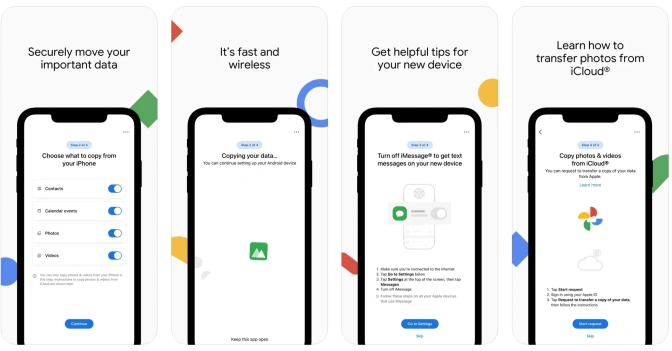Many users have encountered this dilemma of switching from iOS to Android OS and vice versa. For the same, reports surfaced that Google is developing an app where it will empower iOS users to switch to Android app. Fast forward, the development is now very much a reality albeit quietly. The tech giant, Google, has silently launched the Switch to Android app on the App Store for iOS users. The application is available to download in plenty of global markets including the U.S. However, it is important to mention that the application is available to download only through a direct link.
The notion of launching Switch to Android app is to simplify the transition between iOS operating system to Android OS. Through the application, the iOS users will be able to import their contacts, documents, calendars, photos and videos to their Android device. The instructions of switching off Apple’s iMessage are also explained in the app. Primarily, it will allow users to get text messages on their new Android phone so that they remain connected. Moreover, the method of connecting their new device with iCloud to transfer their photo and video library to Android is also elucidated.
Though, Google hasn’t made any official announcement yet. Furthermore, the Switch to Android app is also not appearing on Google’s developer page on the App Store.
Switch to Android app is only available from the following URL:
https://apps.apple.com/us/app/id1581816143
Regrettably, Google’s app has this very imperfection that it will not allow users to transfer their applications. This option is not available largely because the access third-party apps can have on the user’s device. It means the capability of scanning user’s list of applications in the iOS device is unavailable.
Also Read: The 6 best VPN services of 2022
Features of Switch to Android app
Some of the key functionalities of the application are as following:
- Secured transition of moving data
- Fast and wireless
- Fussy cables won’t be used
- Helpful tips while setting up your new device
- Instructions on how to transfer your images and videos from iCloud
To make the process smooth and secure, the application be asking you for series of permissions before every move. The idea of additional security will be to make sure that data is securely moved from an iOS to Android device.
Source: TechCrunch