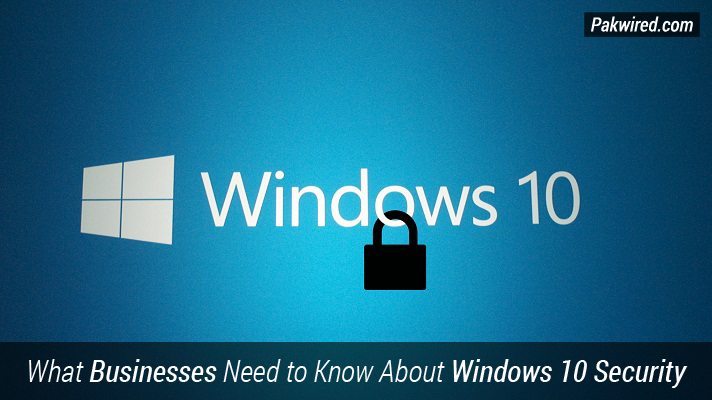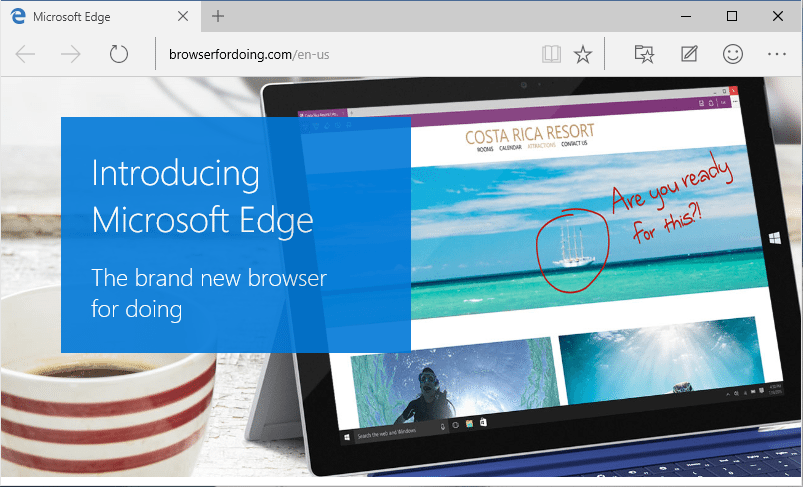After a long wait strife with speculations, Windows 10 is finally here. The updated Operating System from Microsoft boasts numerous improvements and novel features built to support both personal user and enterprise customer. While the promises are many, whether the American company lives up to all the hoopla remains to be seen. Experts believe that the new version of Windows has a lot of potential and the OS will further improve in time with the feedback from users.
One of the major changes made in the Operating System is in the way it treats the security for businesses as well as individuals. Frequent hacking attacks on the Internet Explorer have led Windows to completely overhaul the browser and come up with the much more secure Microsoft Edge. There are a number of other features added to Windows 10 for specific purpose of strengthening its resistance against attacks.
New Features that Make Windows 10 a Lot More Secure
Trusted Boot:
There are a lot of anti-virus programs out there which are pretty effective in securing Windows against unwanted attacks. However, the biggest security lacuna that the operating system faced was its inability to protect itself before the various anti-viruses kicked in. While the system booted, it was very vulnerable to outside tampering. Windows 10 has come up with Trusted Boot that prevents system tampering through malicious code as the system boots.
There were some existing security features that protected the Window kernel, but Trusted Boot goes a step ahead and provides completely safe booting.
Device Guard:
Device Guard is a feature that renders anti-viruses almost redundant. Through this feature Windows 10 is able to sift the trusted files by checking their cryptographic signature, a virtual machine stores all the white lists and is secure enough that even a system administrator cannot tamper with it. Microsoft’s Hyper-V virtualization technology is used to manage this segregation of trusted files.
There are a lot of prerequisites for Device Guard to work properly which include a system that has CPU and I/O virtualization and has a Windows 10 Enterprise running.
Enterprise Data Protection:
Businesses working with Windows have always struggled to encrypt their files on an individual basis. While disk level encryption was possible through Bitlocker, encrypting individual files required third party intervention. Enterprise Data Protection is Windows 10 solution to this problem.
This feature allows segregating personal and corporate files. EDP allows individual encryption of business files and managing their rights and access permissions as well.
Stronger Biometrics Support:
Windows has been supporting biometrics login through third parties for quite some time now. With Windows 10 this support has become a lot more solid. Windows Hello not only supports Biometric login but also two-factor authentication. Two-factor authentication essentially means that you would need more than just one password to gain access to any portal.
All the data required for biometrics recognition is stored internally in a TPM chip which makes it that much more difficult for hackers to get their hands on the information.
Challenges Expected when Using the Windows 10 Security
Network Adaptation:
Windows 10 has a number of features that would require businesses running it to undergo a steep learning curve. While this might be easy to accept, a number of network changes would also be required before businesses can successfully transition to Windows 10. Many organizations have adopted the cloud infrastructure in Google and Amazon, these would find the transition especially challenging with several network changes required.
Update Security Software:
Windows 10 has a highly modified architecture as compared to its predecessor. This essentially entails that several security software which ran successfully in the previous Windows versions might not work as expected on the fresh OS. Many anti-virus have already updated their programs to make provisions for the changes and Windows also has a feature named Windows Defender which checks for the effectiveness of security software automatically and updates them whenever required.
This cannot however be taken for granted and businesses should definitely check the effectiveness of their existing anti-virus software in Windows 10.
Biometrics Supporting Hardware:
Start ups buying Windows 10 hardware would find it easy to set up biometrics with all the required hardware coming as a package. However, established businesses running on older Windows versions would find it difficult to adopt biometrics as the required hardware is currently difficult to obtain.
Wi-Fi Sense
Here is a feature of Windows 10 which we could have done very well without. Wi-Fi sense allows users on Windows 10 to share their Wi-Fi password with up to 3 social network groups. The sharing is necessarily with the entire group and there is no way to select individuals from a group whom you would want to share the password with. This feature leaves a huge gaping hole in the otherwise secure windows 10 fabric.
Large corporations turn off Wi-Fi sense by default and would not be too affected by this change. However the smaller businesses often use this feature and might not realize that their IP is compromised until it is too late. It is a good idea to turn off Wi-Fi sense at the very outset. Just go to ‘Manage Wireless Settings’ and remove the tick from the Wi-Fi Sense checkbox. This might seem like a small step but it could save you a lot of trouble later. A blacklisted IP can take days to recover by when businesses might end up losing a lot of their customers.
Final Thoughts
Windows 10 has a lot to offer in way of security to the small and large businesses of the world. However, it is important to know the basics before you take a plunge into the unknown. It is important to get your network settings right and ensure that all your security guards work well even with the new OS. Like all changes this is a change that would take some getting used to but should harbinger well for the future of Windows as an operating system that is not only highly efficient but also exceptionally secure.