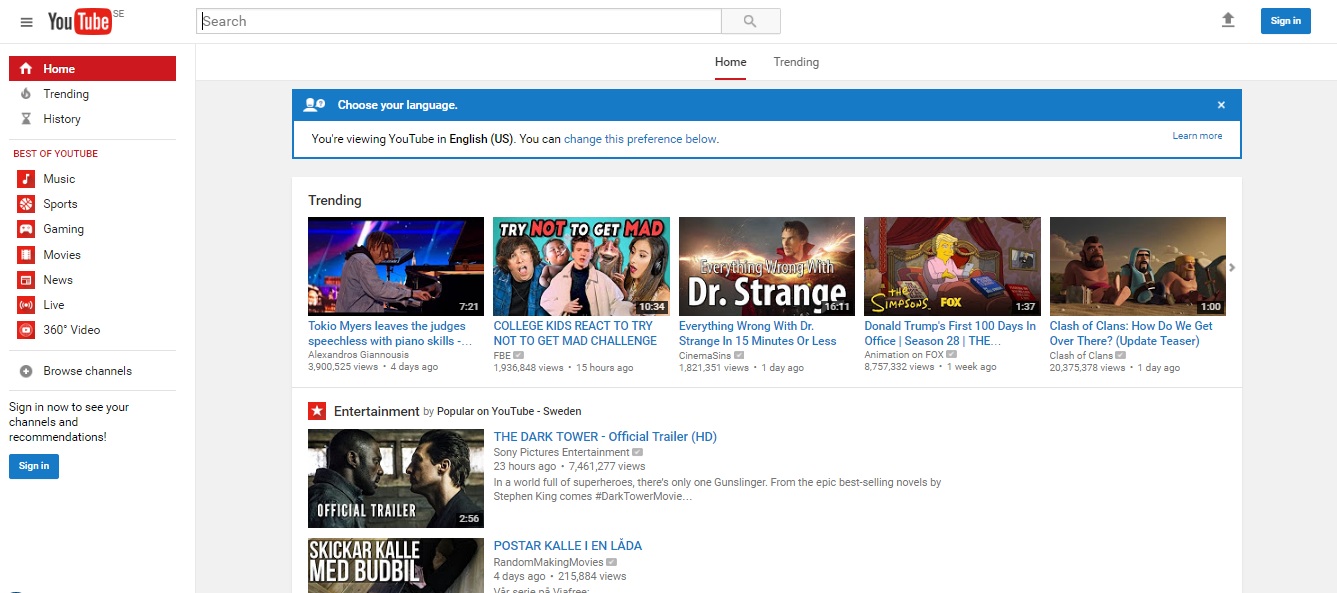After a comprehensive testing phase that lasted almost as long as a whole year, YouTube is ready to launch its new shiny sleek look. The Material Design version is ready to provide users with a sleek interface. The simpler look is designed to look similar to the mobile counterpart, provides less clutter and highlights content on the page.
What does the new version offer?
The new design, as claimed by YouTube, is more than just the looks. It mixes some of the classical features with some brand new features that have been in high demand. Among the new features are:
- Infinite scrolling
- End-to-end user profile banner
- A larger hero video on profile page
YouTube’s Dark Mode will also be enabled with a single click.
The difference in between the new and old version
The first image contains the old version with the frames and other hindrances. The grey area to highlight the videos is a prominent feature for the first design.
The second image is the new version. The removal of clutter creates for an impressive look and an easier on the eye view.
The Dark Mode
The ‘Dark Mode’ has been one feature that has remained consistently popular. As a user, you can easily access the dark mode through the ‘user icon‘ on the right. Once you click the icon, the dark mode is available to create a night mode that can be switched on.
What is the material design?
Material Design was launched in 2014, in Android 5.0 and is considered as a unifying design style for all of Google. The flagship products Gmail and Google Calendar are yet to have material design as they both were redesigned in 2011.
YouTube says it will have
“quicker feature development from here on out. This is only the beginning—you can look forward to more powerful new features coming soon”.
The preview is open to YouTube users all across the globe, however, only limited amount of users can avail it. If you wish to opt in to YouTube’s Material Design preview, head to YouTube.com/new. If you are unhappy with the change, you can also revert back by “Restore class YouTube” under your accounts menu.