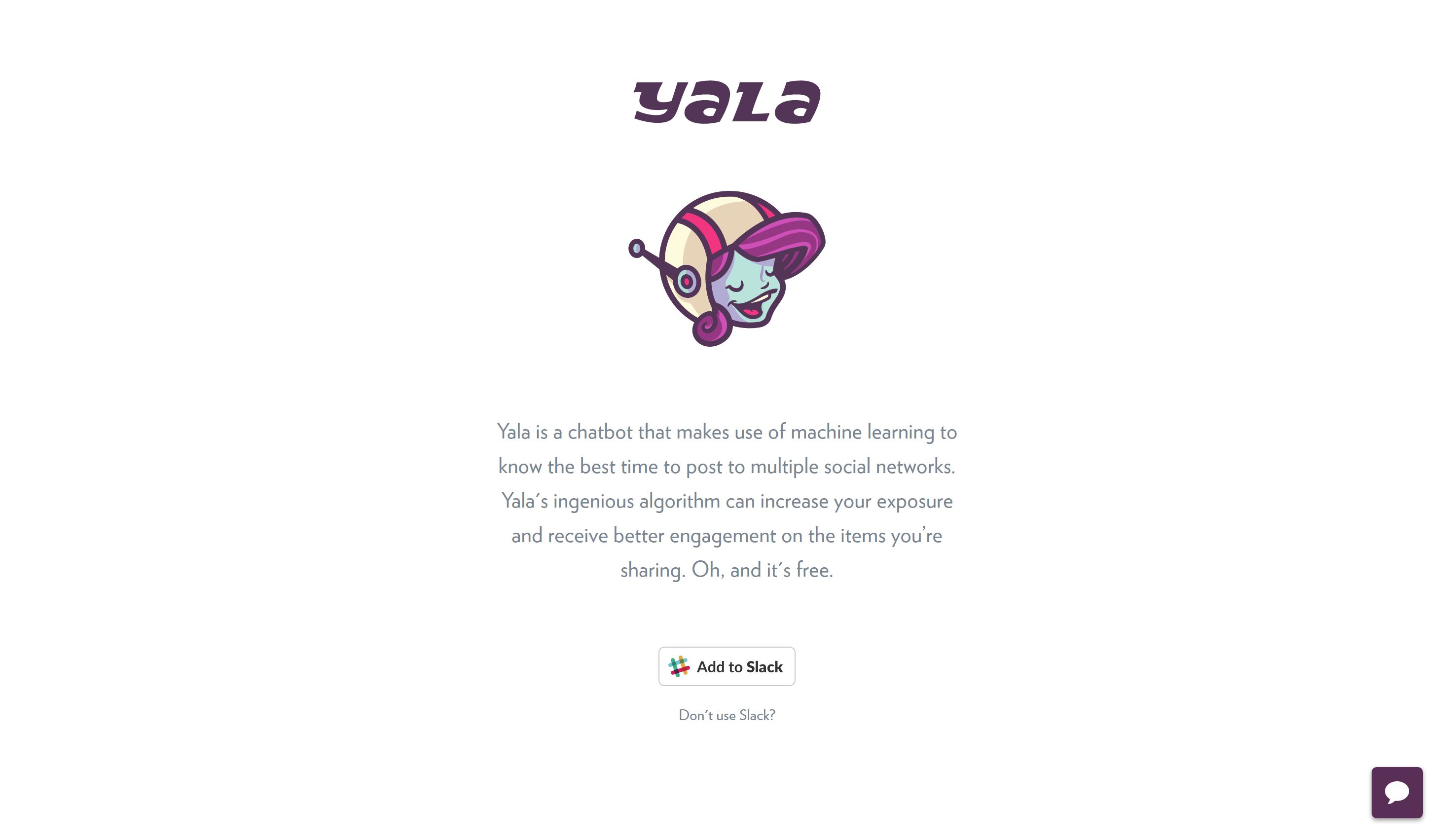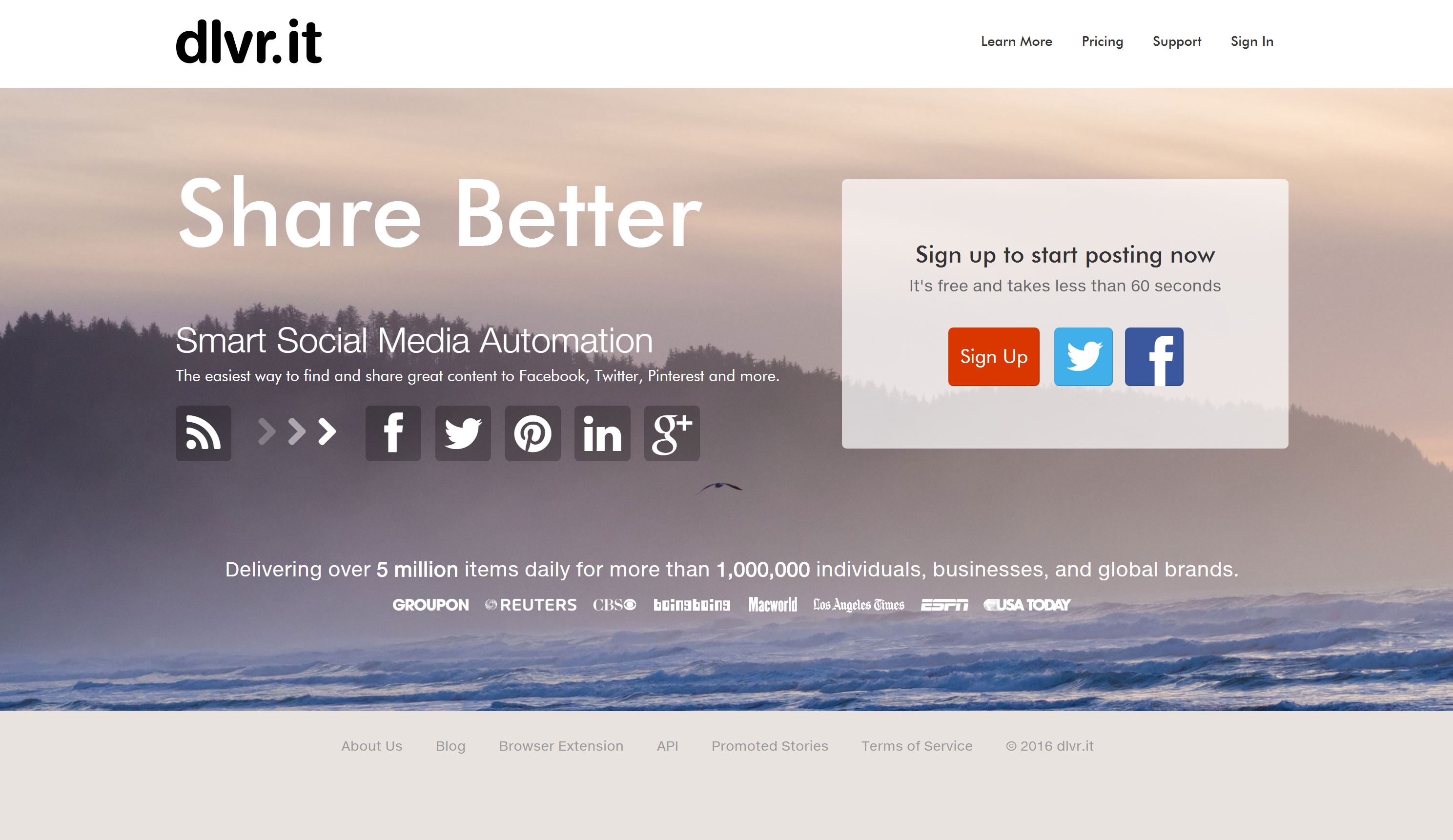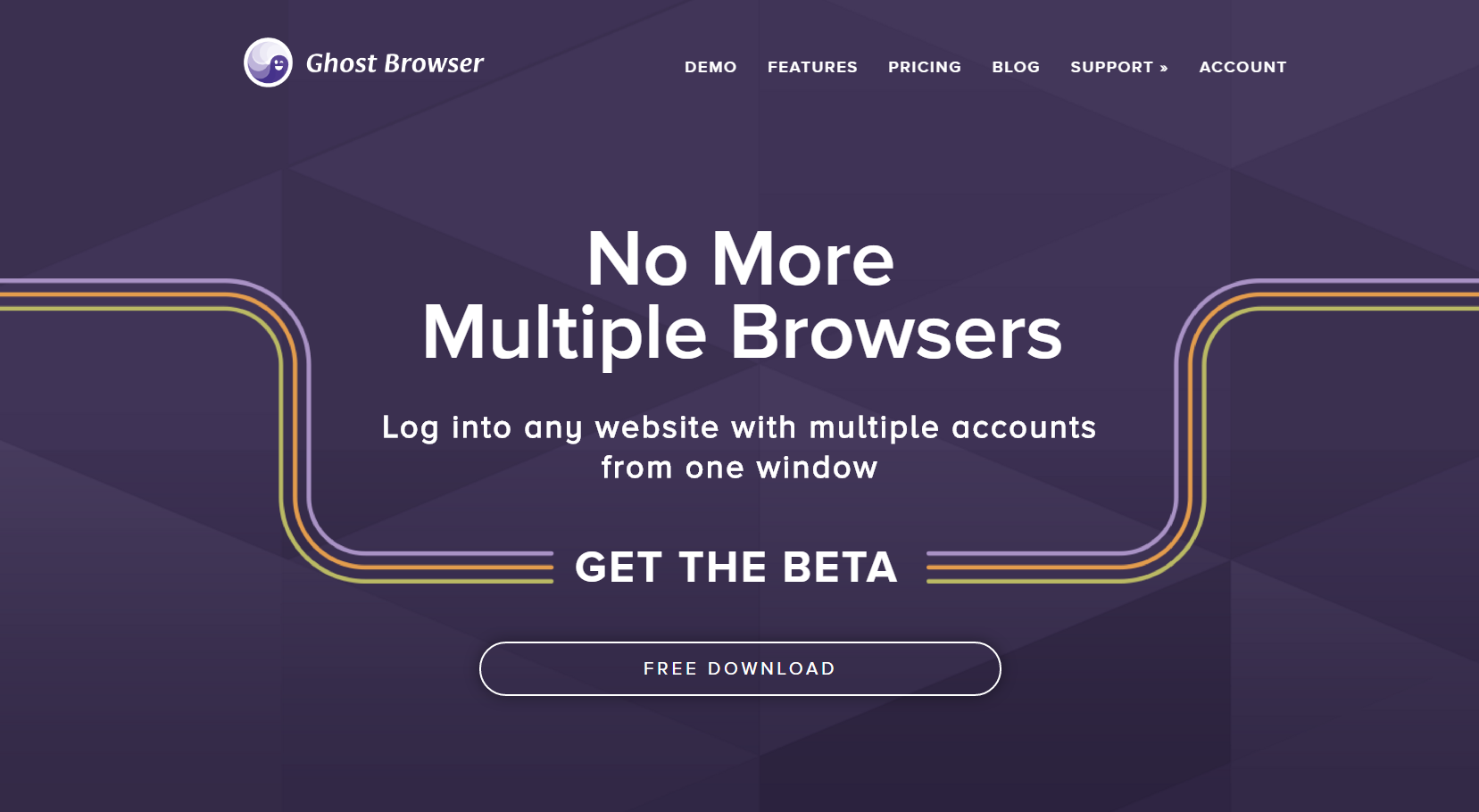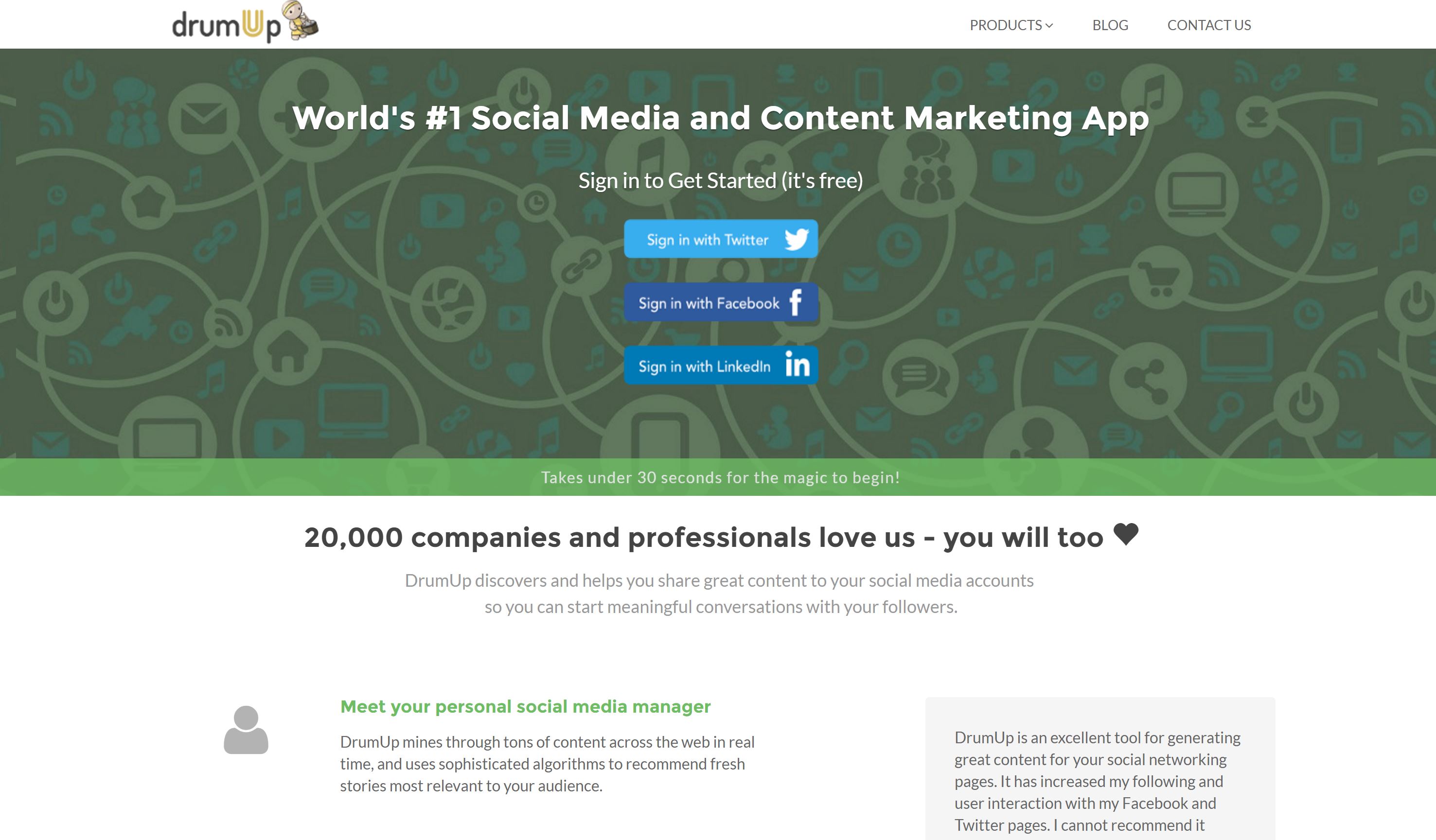Managing your social media accounts for your business can be a full-time job. For some businesses, there’s a whole crew of people working to keep on top of their posts and comments. With social media management tools, however, you can put all your profiles in one easy-to-manage location to save you time and a headache. Start by considering these recommended social media management apps in 2017 for your team.
Slack and Yala
Slack is a project management tool available for Windows, iOS, and Android. Use it to communicate with your team and to share your files all in one place for free (with upgrades available for larger teams). Yala is a free add-on that works with Slack to deliver powerful Facebook and Twitter scheduling tools. What makes Yala unique is that it determines the best times to post and adjusts to your audience for maximum impact. You won’t even have to worry about posting times; Yala will schedule your posts for you.
Dlvr.it
Dlvr.it is a powerful social media automation tool. With it, you can find content to share and can automate your posts. It also comes with a browser extension to make it easy to queue new content, and it schedules posts for when your audience is most likely to see them. Dlvr.it even:
- Adds content-relevant hashtags automatically
- Shows you engagement statistics
- Comes with a built-in custom URL shortener
Use it to post on Facebook, Twitter, LinkedIn, Pinterest, and more. Start for free, and link to up to three platforms.
Ghost Browser
Hate logging in and out of multiple social media accounts? Ghost Browser eliminates that problem. Ghost Browser allows you to log in to multiple social media accounts in the same window so you can easily manage multiple accounts on the same platform. It’s built like Chrome, so if you’re familiar with the Chrome browser, you should have no problem getting used to Ghost Browser. You can even install any Chrome extension with it.
Tabs are grouped and color coded. Simply create a new group—which creates its own browsing session—to log in to new accounts all from the same browser window. The tool is still in the beta user stage, but you can download it for free now with upgrades ranging up to $8.33 per month.
Every Post
Every Post calls itself an “all-in-one publishing solution.” It’s a powerful social media scheduling tool that allows you to choose which platforms to post to so you’re not posting the same message everywhere at once. Use the app to:
- Curate content
- Collaborate with team members
- Schedule posts for a specific time
Posts are completely customizable, and you’ll even get social analytics to help you improve your campaign’s success. Android and iOS users can take Every Post with them in their pockets so they can stay connected with their team and their audience. Get started with a free account, or upgrade for more channels and team members.
Waaffle
Waaffle is a social media tool built for social media monitoring, curation, and analysis. Monitor and aggregate posts from Instagram and Twitter. Connect your social media accounts, and then create specific account or hashtag feeds. Use these feeds to monitor top posts for the hashtag and respond to the posts to keep your audience engaged.
By curating a public feed, you can display the feed on your website, customize it for competitions, or use it for live events. Waaffle is a great way to monitor the conversation, engage with your audience, and keep an eye on the competition. Pricing starts at $9 per month per campaign.
DrumUp
DrumUp is built for social media management and curation. It boasts a smart workflow that’s said to cut down your social media management by 90 percent. Its sophisticated algorithms recommend the most relevant stories to your audience across multiple social media accounts. Link to your favorite feeds to follow and curate updates from them. You’ll even get hashtag recommendations, and you can easily set up repeat schedules for influential posts.
With iOS and Android apps, it’s easy to manage your social media feed on the go, and the Chrome extension makes discovering new content and scheduling posts even easier. Start with a free trial, and then continue using the powerful app for as little as $15 per month.
Engage
If you’re a heavy Twitter user, Engage is a great standalone app by Twitter that will help boost your campaign effectiveness. Engage is all about listening to and engaging in the conversation. Receive real-time insights and data about your tweets and profile, such as likes, follows, and retweets. Even look into how each individual tweet performs. You can also use it to interact with influencers and browse through top mentions and notifications. Engage is available as a free iOS app.
Post Planner
If you don’t have the time to pop in and out of your social accounts, Post Planner can help optimize your feed and schedule posts for you. Post Planner delivers data-driven suggestions to make it easy to find content to share with your audience. Choose what content to share, and the app will send out posts to your social channels without you having to worry about popping in periodically to share.
Post Planner automatically reshares your content to help you reach the most people. With its data-driven approach, the app can determine the optimal posting times, and it will automatically recycle popular posts for you. Pricing starts at $9 per month for up to 10 profiles, 100 posts per day, and 1,000 planned posts.
With so many powerful social media tools available today, there’s no reason you should be jumping from platform to platform. These apps and tools make it easy to keep an eye on the conversation all from one place as well as gain insights about your brand, audience, and competitors to save you time on managing your social profiles.
READ MORE ARTICLES IN THE SOCIAL MEDIA SERIES:
7 of the Best Social Media Management Apps