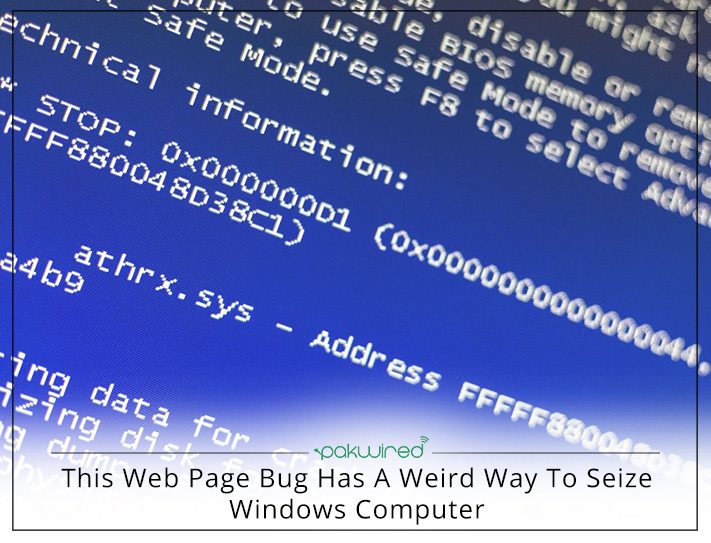Computers that run on Windows Vista, Windows 7 and 8.x are now facing a new threat. Even though the threat won’t be able to hijack your system or encrypt files, it may still cause you a nasty headache.
This virus or bug can be manipulated very easily throughout the web. A hacker just has to insert characters ($MFT) into the code of a certain web addresses. If any vulnerable Windows system opens the web page, its performance will start to fluctuate. Gradually, in the end the system will become unusable and it will show the dreaded blue screen indicating malfunction.
Also Read: QuadRooter – Android bug that could potentially harm millions of smartphones
How can it happen?
The question is how can just 4 characters ruin the whole system and put the computer in seizure? For some IT experts, the answer would be simple. It is all about the master file table, basically the most vital part of a Windows systems’ hard drive. The files you see in Windows Explorer, all its data, folders containing files, appearance on hard drive, access permission and timestamps (including when files are created, edited, and accessed) is stored in the master file table.
According to Ars Technica, the $MFT string is basically a system reserved file. The bug works when a web page asks a web browser to search for an image at, suppose d:$MFTS (one that’s willing to look for images on a local drive, at least), Windows blocks the whole file system. It then stops any application from accessing data that blocks the whole system on the hard drive. The only way to save your system is to reboot it.
Quick Read: Inventor of World Wide Web warns of the future threats
Bug effects
Luckily, the only thing that would happen is that any unsaved work would be lost as will your precious time. To remove the bug and revise your system to its normal state if it gets attacked, just reboot your system. There is one more important thing that you should remember about the bug. Many browsers are set to reopen previous browsing session and most of them ask for restoring previous pages. Do not restore the pages or you will fall into the same trap again. In addition, turn off the option to automatically restore previous pages for safety purpose.