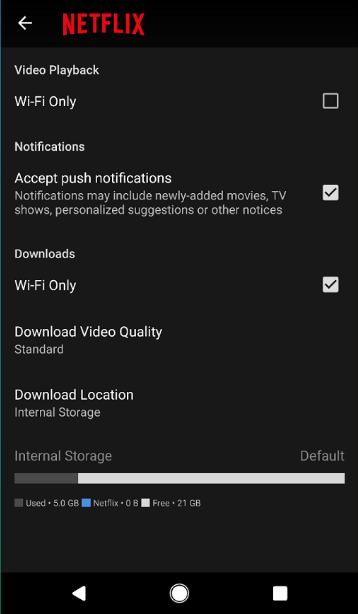Last year in November, Netflix gave all its subscribers a feature they all had wanted for quite long – to download shows and movies for offline playback. As a result, Netflix is currently panning out an update for Android devices. The update to its mobile application will enable the Android users to save content – download shows and movies – to an SD card for offline viewing.
Since this feature is one of the most requested one, there were complaints from number of users that downloading shows generally consumed 90% of their internal storage. Subsequently, Netflix is now giving all its subscribers an option to select their SD card, and download shows and movies for offline playback.
Also Read: PTCL signs partnership agreement with Netflix
Procedure of Selecting Download Location
You will have to go through the following steps in order to change the download locations on the Netflix app:
- Go to the settings within the app
- Choose the ‘download location’ option
- You can now select between internal storage and removable storage
It is worth mentioning that the third option only defines the storage destination for future downloads. In addition, the application does not allow to shift to existing downloads from internal storage to an SD card. Formerly, you could only save titles to internal storage, which is not the best notion considering most Android smartphones come with just 32GB.
To avail this new feature, all you need is to update your Netflix app to the latest version (4.13.0) on Google Play Store. The recent update will enable you to use this feature regardless of your location.
Quick Read: Twitter, Netflix collapse in cyber-attack
Saved Content Does Not Remain Indefinitely
The catch, however, with the new feature is that the downloaded content, which you save at an SD card, will eventually expire after a certain period of time. It indicates that you will have to re-download a particular show or a movie in order to enjoy offline viewing. The content will not be staying on your SD card indefinitely. Moreover, there is also a limit to the number of Android smartphones that do support external storage.
image: crackberry